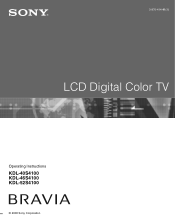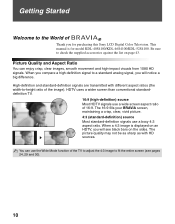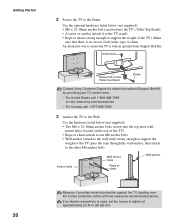Sony KDL 46S4100 Support Question
Find answers below for this question about Sony KDL 46S4100 - 46" LCD TV.Need a Sony KDL 46S4100 manual? We have 1 online manual for this item!
Question posted by jkfranse on September 1st, 2018
Table Top Stand Screws Size
What size is the table-top screw size for kdl 46s4100? made in 2008.
Current Answers
Answer #1: Posted by Odin on September 1st, 2018 2:47 PM
Hope this is useful. Please don't forget to click the Accept This Answer button if you do accept it. My aim is to provide reliable helpful answers, not just a lot of them. See https://www.helpowl.com/profile/Odin.
Related Sony KDL 46S4100 Manual Pages
Similar Questions
What Size Screws For The Stand Thatâ??s It
lcd 46 inch 4100 stand screw size?
lcd 46 inch 4100 stand screw size?
(Posted by Saintspw2 6 years ago)
Tv Stand Screws
Hello, I have lost my TV stand screws and was wondering what the size of them are. I read your websi...
Hello, I have lost my TV stand screws and was wondering what the size of them are. I read your websi...
(Posted by dillonekmalian 7 years ago)
Sony Kdl40s5100 Table Top Stand Screw Size?
Lost screws for table top stand anyone know the size?
Lost screws for table top stand anyone know the size?
(Posted by williamsha87 9 years ago)
What Size Screws For Kdl-46s4100 Stand
(Posted by kyarrivere 10 years ago)
Need A Tv Stand Like Came In The Box Table Stand
(Posted by connyalathem 12 years ago)