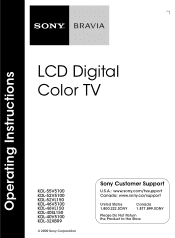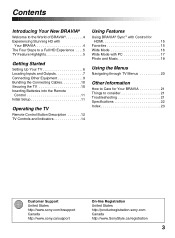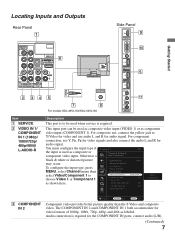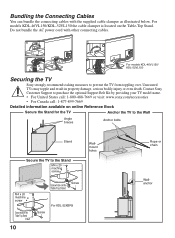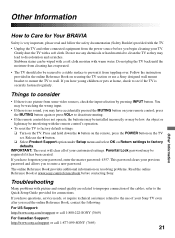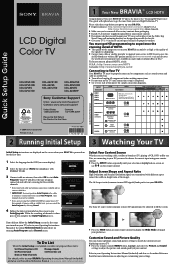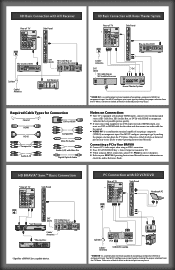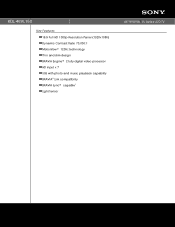Sony KDL-46VL150 Support Question
Find answers below for this question about Sony KDL-46VL150 - 40" Bravia Vl Series Lcd Tv.Need a Sony KDL-46VL150 manual? We have 6 online manuals for this item!
Question posted by dillonekmalian on August 5th, 2016
Tv Stand Screws
Hello, I have lost my TV stand screws and was wondering what the size of them are. I read your website that M4x20mm is the size. I would just like to double check. Thanks.
Current Answers
Answer #1: Posted by khanjee on August 5th, 2016 11:25 AM
Please Accept my answer by providing you with the best possible solution. Would be more glade.
THANK YOU
Related Sony KDL-46VL150 Manual Pages
Similar Questions
Sony Bravia Kdl32l4000 32' Lcd Tv
i brought this tv from a friend and it had no remote would i be able to get a universal 1 and will i...
i brought this tv from a friend and it had no remote would i be able to get a universal 1 and will i...
(Posted by richardhall33 9 years ago)
How To Fix Sony Bravia Kdl 46vl150 Goes On Stand By
(Posted by ademazeme 9 years ago)
Why Does My Sony 40' Bravia Xbr Lcd Kdl-40xbr4 Tv Have A Plaid Screen Sometimes?
I had Directv for the first 4 years and it was perfect. I upgraded to HD with Dish and that's when t...
I had Directv for the first 4 years and it was perfect. I upgraded to HD with Dish and that's when t...
(Posted by terrystoy52 11 years ago)
My Tv Goes In Stand By Mode When You Put Briter Collors And The Tv Will Turned O
(Posted by jorohe33 12 years ago)