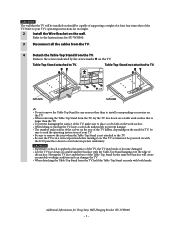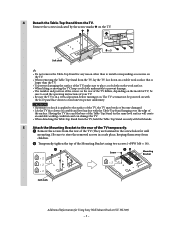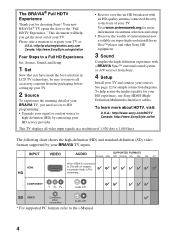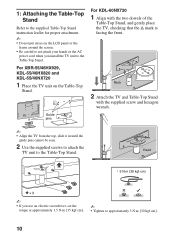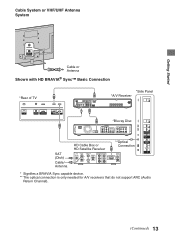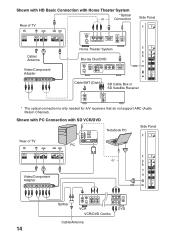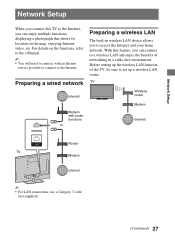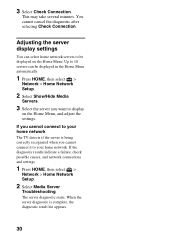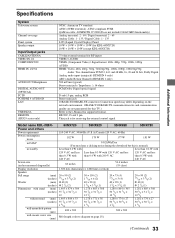Sony KDL-46NX720 Support Question
Find answers below for this question about Sony KDL-46NX720.Need a Sony KDL-46NX720 manual? We have 7 online manuals for this item!
Question posted by cjwhalen20 on January 14th, 2012
Tv Wont Access Servers Netflix Etc
The person who posted this question about this Sony product did not include a detailed explanation. Please use the "Request More Information" button to the right if more details would help you to answer this question.
Current Answers
Related Sony KDL-46NX720 Manual Pages
Similar Questions
How To Use Basic Cable With Sony Bravia Lcd Tv Kdl46nx720
(Posted by Helkry10 9 years ago)
Sony Tv Wont Turn On Standby Light Flashing 7 Times Hard Reset
(Posted by h2ohtr 10 years ago)
Screw Sizes For Tv Mount?
What screws do i need for the tv stand?
What screws do i need for the tv stand?
(Posted by Anonymous-75256 11 years ago)
Tv Turns Off By Itself!
It turns off and on by itself and has 8 blinks of red light. Any idea of what's going on?
It turns off and on by itself and has 8 blinks of red light. Any idea of what's going on?
(Posted by misterlee31 12 years ago)
Tv Wont Come On
ON FRONT OF TV RED LIGHT FLASHES 2 TWICE AND THEN SAME THING BLINKS TWICE YOU HEAR A CLICK AS NORMAL...
ON FRONT OF TV RED LIGHT FLASHES 2 TWICE AND THEN SAME THING BLINKS TWICE YOU HEAR A CLICK AS NORMAL...
(Posted by JMCSWAIN 12 years ago)