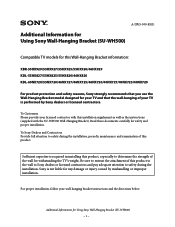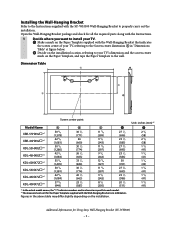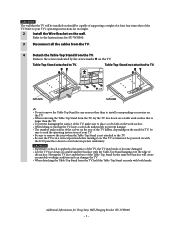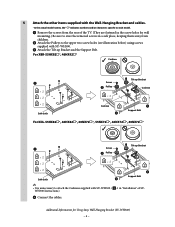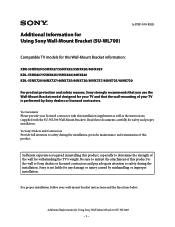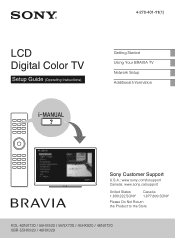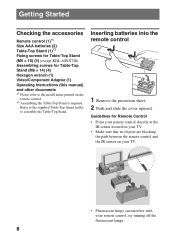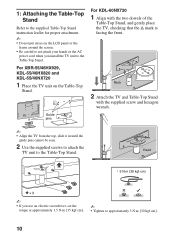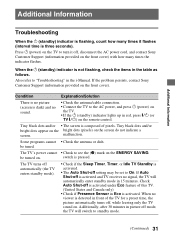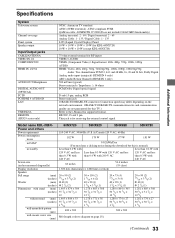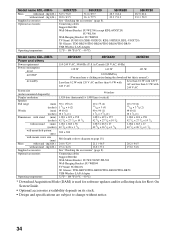Sony KDL-46NX720 Support Question
Find answers below for this question about Sony KDL-46NX720.Need a Sony KDL-46NX720 manual? We have 7 online manuals for this item!
Question posted by misterlee31 on April 7th, 2012
Tv Turns Off By Itself!
It turns off and on by itself and has 8 blinks of red light. Any idea of what's going on?
Current Answers
Related Sony KDL-46NX720 Manual Pages
Similar Questions
Sony Bravia Tv Wont Turn And Blinks Red Light 14 Times
(Posted by keladam 10 years ago)
Sony Model Kdl-32ex308 Won't Turn On Standby Red Light Flashing Five Times
my sony bravia lcd won't turn on. the standby red light keep blinking five time, stops and start ove...
my sony bravia lcd won't turn on. the standby red light keep blinking five time, stops and start ove...
(Posted by vlesko 10 years ago)
Screw Sizes For Tv Mount?
What screws do i need for the tv stand?
What screws do i need for the tv stand?
(Posted by Anonymous-75256 11 years ago)
My Tv Won't Turn On Via Remote Or Manually,blinking Red Light 2 Times. Help?
(Posted by Anonymous-63580 11 years ago)
4 Blinking Lights
TV turned off, 4 blinks of red light. Have tried resetting everything. Can get it to go on momentari...
TV turned off, 4 blinks of red light. Have tried resetting everything. Can get it to go on momentari...
(Posted by theoldesalt 12 years ago)