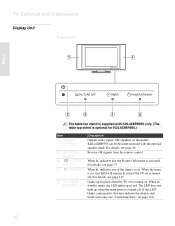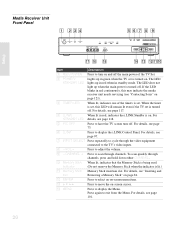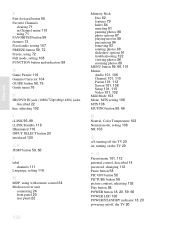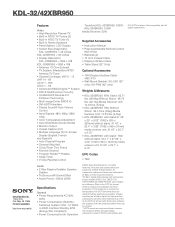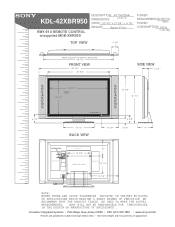Sony KDL-42XBR950 Support Question
Find answers below for this question about Sony KDL-42XBR950 - 42" Flat Panel Lcd Wega™ Xbr Television.Need a Sony KDL-42XBR950 manual? We have 10 online manuals for this item!
Question posted by tarshad on March 31st, 2012
Turn On Tv Set, Tv Goes Into Standby, Standby Light Flashes
Current Answers
Answer #1: Posted by TVDan on April 1st, 2012 9:24 AM
MEDIA RECEIVER RED FLASHING 9X DISPLAY UNIT RED/GREEN FLASHING LCD BACKLIGHT OR INVERTER FAILURE
MEDIA RECEIVER RED FLASHING 9X DISPLAY UNIT RED FLASHING 7X DC DETECT ON SPEAKER LINES, REPLACE K BOARD
MEDIA RECEIVER RED FLASHING 9X DISPLAY UNIT RED FLASHING 6X LOW B+ DETECT, REPLACE G BOARD
MEDIA RECEIVER RED FLASHING 9X DISPLAY UNIT RED FLASHING 4X EXCESSIVE PANEL TEMPERATURE, REPLACE G BOARD
MEDIA RECEIVER RED FLASHING 10X DISPLAY UNIT STEADY RED OVER-VOLTAGE DETECT, REPLACE MEDIA RECEIVER
MEDIA RECEIVER RED FLASHING 8X DISPLAY UNIT STEADY RED OVER-VOLTGE DETECT, REPLACE MEDIA RECEIVER
MEDIA RECEIVER RED FLASHING 6X DISPLAY UNIT STEADY RED LOW-VOLTAGE DETECT, REPLACE MEDIA RECEIVER
MEDIA RECEIVER RED FLASHING 4X DISPLAY UNIT STEADY RED FAN ROTATION ERROR, REPLACE MEDIA RECEIVER
MEDIA RECEIVER ORANGE FLASHING DISPLAY UNIT ORANGE FLASHING MEDIA CABLES UNPLUGGED, CHECK MEDIA CABLES
MEDIA RECEIVER NO LIGHT DISPLAY UNIT ORANGE FLASHING NO POWER TO MEDIA RECEIVER, REPLACE MEDIA RECEIVER
TV Dan
Related Sony KDL-42XBR950 Manual Pages
Similar Questions
Standby light is flashing and tv keeps shutting down right after power up
I have a SONY Bravia LCD 40". Is there a way to turn on the Standby Red light manually, to allow my ...