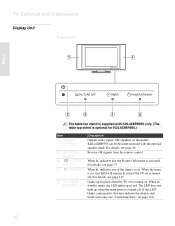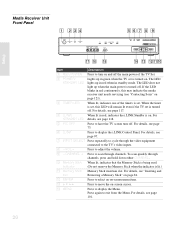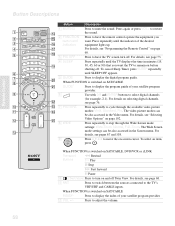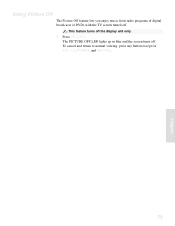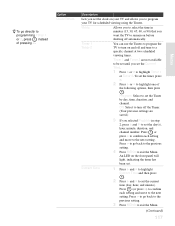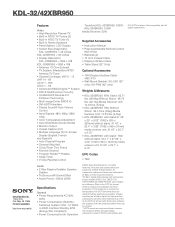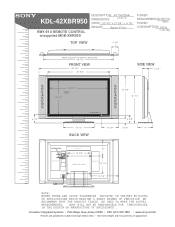Sony KDL-42XBR950 Support Question
Find answers below for this question about Sony KDL-42XBR950 - 42" Flat Panel Lcd Wega™ Xbr Television.Need a Sony KDL-42XBR950 manual? We have 10 online manuals for this item!
Question posted by vggalati on April 1st, 2012
Standby Led Red Light Does Not Light Up After I Turn Tv Off.
Requests for more information
When you turn off your TV, the red LED Standby light should go on. My standby is not lghting up. The question is why? What causes this not to light? How do you fix it?
Can't use another remote. It came with my cable box.
Responses to this request
Response submitted April 1st, 2012 12:14 PMThe rmote worked fine , when the red standby light was on,it turned the TV on, light turned green. Remote turned off the TV, the lght turned back to red.
The problem is the red stanby light is not lighting up.
Otherwise, TV is working fine! Is there a switch or item on MENU of TV you can click on to light up the red standby?
Current Answers
Answer #1: Posted by TVDan on April 1st, 2012 11:20 AM
I'm not sure what you are asking. It seems as if the universal remote will turn it off but will not turn it on. Perhaps a different remote will fix this issue (check out the equivalent remote on the bottom of the page too): http://www.encompassparts.com/item/5930617/Sony/1-478-305-11/Remote_Commander,_Rm-y100
TV Dan
Related Sony KDL-42XBR950 Manual Pages
Similar Questions
is there something I can do to fix this, ie replace the receiver box