Sony KDL-42XBR950 Support Question
Find answers below for this question about Sony KDL-42XBR950 - 42" Flat Panel Lcd Wega™ Xbr Television.Need a Sony KDL-42XBR950 manual? We have 10 online manuals for this item!
Question posted by bennpados on October 17th, 2013
Sony Tv Wont Turn On Standby Light Flashing
The person who posted this question about this Sony product did not include a detailed explanation. Please use the "Request More Information" button to the right if more details would help you to answer this question.
Current Answers
There are currently no answers that have been posted for this question.
Be the first to post an answer! Remember that you can earn up to 1,100 points for every answer you submit. The better the quality of your answer, the better chance it has to be accepted.
Be the first to post an answer! Remember that you can earn up to 1,100 points for every answer you submit. The better the quality of your answer, the better chance it has to be accepted.
Related Sony KDL-42XBR950 Manual Pages
The Sony Guide to Home Theater - Page 17


... movies and an increasing number of television programs are high. The Sony Guide to screen height. That's why many modern televisions offer a widescreen design with a ... to include Liquid Crystal Display (LCD) direct view television, LCD rear projection, LCD front projection and plasma flat screen television!
DVD titles and High Definition TV broadcasting also support widescreen programming. ...
The Sony Guide to Home Theater - Page 18


...
9'
43" diagonal
11'
53" diagonal
13'
61" diagonal
For "high definition monitor" televisions with
widescreen 16:9 aspect ratio and 1080i or 480p scanning
Viewing
Recommended Sony TV Screen Size
Distance
5'
32" diagonal widescreen
5' 6"
34" diagonal widescreen
7'
42" diagonal widescreen
8' 6"
51" diagonal widescreen
9' 6"
57" diagonal widescreen
11'
65" diagonal widescreen...
The Sony Guide to Home Theater - Page 24


The resulting light is projected through a single miniature LCD panel or three individual panels for Red, Green and Blue. So it's out of the way during daily life. There are small, portable projectors that project an image onto a separate component screen or a white wall. The Sony Guide to get the brightest picture, especially when projecting at...
The Sony Guide to Home Theater - Page 27


... XBR LCD WEGA™ television. In this feature displays two pictures side-by -side with Standard Definition on and what's important. The latest televisions will display JPEG images (DCF format).* Simply slide the Memory Stick media out of the Aperture Grill by the MID circuit, this way, Sony achieves a picture that takes full advantage of conventional TV...
The Sony Guide to Home Theater - Page 36


..., complete with subwoofer. Depending on the DVD Dream system model, you may also want to add speaker stands and/or wall-mount brackets.
Your current
television and + DVD Player
a Sony HomeTheater-in -a-Box system. This will include an A/V receiver and a 5.1-channel speaker system, complete with subwoofer. You can just purchase...
The Sony Guide to Home Theater - Page 49


...Sony Cybershot® camera or Handycam® camcorder and into flashes of full-quality sound. In both direct-view and projection television. Luminance. MID™ circuitry. The benefits of surround sound come to 5.1 channels of laser light...Home Theater
49 One technique for color TV broadcasting, adopted in both cases, LCDs require a light to turn pixels on and off. Letterbox. ...
The Sony Guide to Home Theater - Page 51


... Dream, Flash Focus, Giga Pocket, Grand WEGA, Handycam, LCD WEGA, MegaStorage, Memory Stick, MID, Plasma WEGA, RoomLink, SDDS, Sony Dynamic Digital Sound, Super Fine Pitch, Trinitron, VAIO, VAIO Media, WEGA, WEGA Engine and XBR are trademarks of Digital Theater Systems Corporation. dbx is a trademark of Dolby Laboratories Licensing Corporation. Movies can be formatted on these televisions...
Operating Instructions (Large File - 14.6 MB) - Page 5


..., benzine, thinner, etc., as they may damage the coating or cause LCD screen deterioration. Notes on the AC power cord or display interface cable. ... set is not being turned on the wall using it and ask your dealer or Sony service center to have ... cleaning cloths in contact with rubber or plastic products for some TV sets to shocks or vibration excessive force.
If the AC power...
Operating Instructions (Large File - 14.6 MB) - Page 22
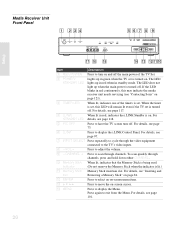
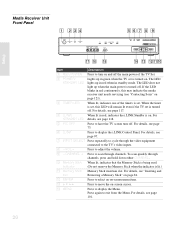
... the TV set , this may indicate the media receiver unit needs servicing (see page 118.
5 PIC OFF
Press to turn off . For
STANDBY LED details, see "Contacting Sony" on .
qf MENU
Press to exit from the Menu. AUDIO -R
i.LINK
S400 DV/MICROMV
PIC OFF i.LINK INPUT SELECT
- The LED does not light up in standby mode...
Operating Instructions (Large File - 14.6 MB) - Page 60
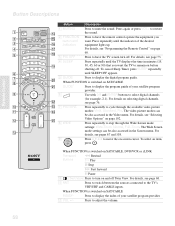
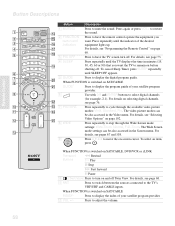
... of the desired equipment lights up. The Wide Screen mode settings can be also accessed in the Screen menu. To select an item,
press .
Press to the TV's VHF/UHF and CABLE...the indicator of your satellite program
provider.
6
Use with 0-9 and ENTER buttons to have the TV screen turn on SAT/CABLE
INDEX*
Press to step through the available video picture modes: Vivid, Standard,...
Operating Instructions (Large File - 14.6 MB) - Page 75
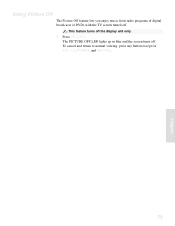
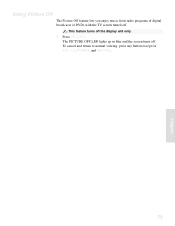
Using Picture Off
The Picture Off feature lets you enjoy music from radio programs of digital broadcasts or DVDs with the TV screen turned off the display unit only.
1 Press PIC OFF. This feature turns off . The PICTURE OFF LED lights up in blue and the screen turns off. To cancel and return to normal viewing, press any button except for VOL +/-, POWER and MUTING.
73
Features
Operating Instructions (Large File - 14.6 MB) - Page 115
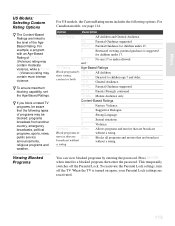
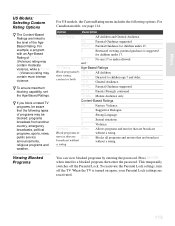
... Ratings
FV
Fantasy Violence. PG
Parental Guidance suggested . S
Sexual situations.
R
Restricted viewing, parental guidance is turned on again, your Parental Lock settings are linked to the level of TV-PG V (Violence) rating may contain moderate violence, while a TV-14 V (Violence) rating may be blocked: programs broadcast from another country, emergency broadcasts, political programs...
Operating Instructions (Large File - 14.6 MB) - Page 116
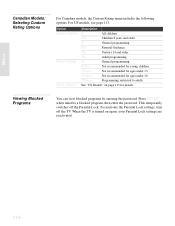
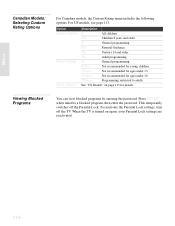
... 14 and older.
18+
Adult programming. Press ENTER when tuned to adults. When the TV is turned on page 113 for ages under 16.
18 ans+
Programming restricted to a blocked program,...16 ans+
Not recommended for details.
G
General programming. This temporarily switches off the TV. Option
English Rating
French Rating
U.S.A. Menus
Canadian Models: Selecting Custom Rating Options
For ...
Operating Instructions (Large File - 14.6 MB) - Page 119
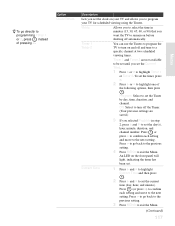
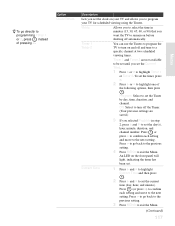
...
2 Press V or v to exit the Menu.
(Continued)
117
Menus
Off: Select to turn on the front panel will light, indicating the timer has been set the current
time (day, hour, and minute). An LED...Press V and v to highlight
Current Time and then press .
2 Press V and v to remain on your TV and allows you selected Program in minutes (15, 30, 45, 60, or 90) that you set the clock...
Operating Instructions (Large File - 14.6 MB) - Page 120


... is set to Off. The TV requires less standby
power than when this option is
set to
On.
118
Menus
Option
Illuminated
i.LINK Standby
Description
Allows you switch the power to
on or off.
The
front panel i.LINK STANDBY LED
turns off .
The
front panel i.LINK STANDBY LED
lights in red. Yes
Illuminates the Sony logo and input
indicator while...
Operating Instructions (Large File - 14.6 MB) - Page 124
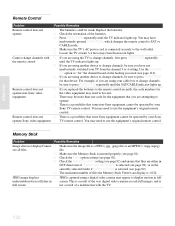
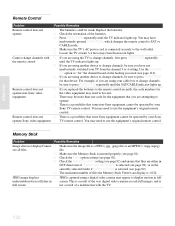
... fluorescent lights.
You may be more than one code for the equipment that device. s Check the Filter option setting (see all files
file.
Other Info
122 Other Info
Remote Control
Problem
Possible Remedies
Remote control does not operate
s The batteries could be operated by your Sony
operate Sony video equipment
TV remote control. Replace...
Operating Instructions (Large File - 14.6 MB) - Page 128


... TV is set . s The TIMER LED (see page 102). If the LED does not stop blinking, contact qualified Sony ...TV needs a service.
s The i.LINK STANDBY LED blinks when the signal from an i.LINK device is not available.
The master password clears your previous password; video equipment connected to Skip (see page 18) lights up when the TV is not being shown. When the timer is turned...
Quick Start Guide - Page 2


... lights up to 30 minutes to turn on the TV. The remote control is flashing,...217 212, 213
Satellite Receivers
Manufacture Code
Sony
801
Dish Network 810
Echostar
810
General ... following procedure to cancel
3 Press v or V of the remote control.
POWER
POWER/STANDBY
TIMER
i.LINK/STANDBY
TV
VIDEO MEMORY STICK i.LINK
PIC OFF i.LINK INPUT SELECT
- Ye s No
Move:
Select...
Marketing Specifications - Page 2
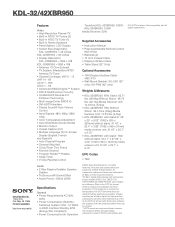
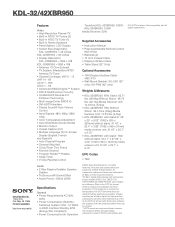
... Speakers • Panel System: LCD Display • Screen Size (Diagonally):
KDL-42XBR950 = 42 inches KDL-32XBR950 = 32 inches • Display Resolution:
KDL-42XBR950 =1366 x 768 KDL-32XBR950 =1280 x 768 • Antenna: 75 Ohm External • TV System: (Media Box) NTSC
America TV Tuner • Channel Coverage: VHF 2 - 13 UHF 14 - 69 CATV 1 - 999 ATSC 1 - 99 • Advanced WEGA Engine™...
Dimensions Diagrams - Page 1
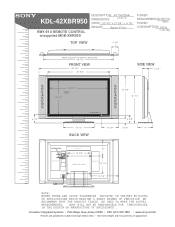
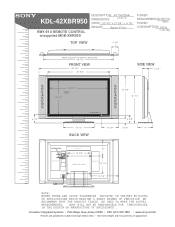
...KDL-42XBR950
RMY-914 REMOTE CONTROL w/supplied MDB-XBR950
MDDEEOSSDCCERRLII:PPTTIIOONN:: DIMENSIONS
42" Flat Panel LCD TV
(W(WWEHHIGDDH))::T:53 1/8 " x 27 3/8 " x 4 1/8 "
WEIGHT:
Approx 67 lbs
POWER
REQUIREMENTS:120V AC
POWER
60Hz
CONSUMPTION: 240 w 1.5w stby
TOP VIEW
4 7/8"
Width of panel... 7891 • www.sony.com/dn
Features and specifications subject to change without notice. &#...
Similar Questions
Sony Bravia Tv Wont Turn On Standby Mode Blinks 14 Times
(Posted by toajc 9 years ago)
Sony Wega Tv Wont Turn On
(Posted by CLBse 9 years ago)
Sony Tv Wont Turn On Light Flashing 55 Inch
(Posted by weirdplol 10 years ago)
Turn On Tv Set, Tv Goes Into Standby, Standby Light Flashes
is there something I can do to fix this, ie replace the receiver box
is there something I can do to fix this, ie replace the receiver box
(Posted by tarshad 12 years ago)

