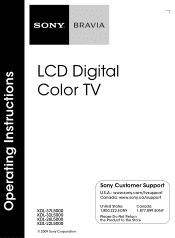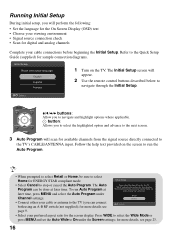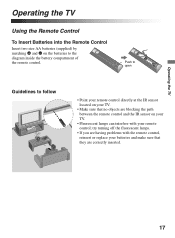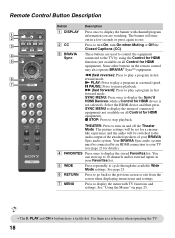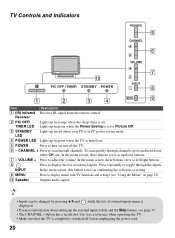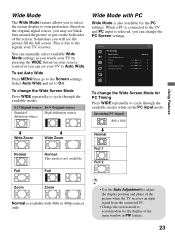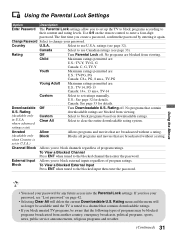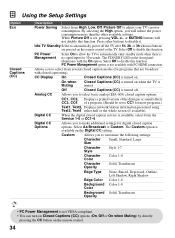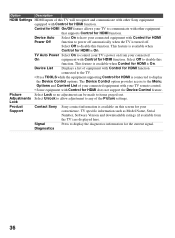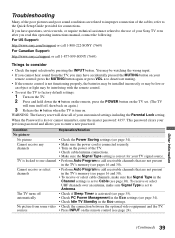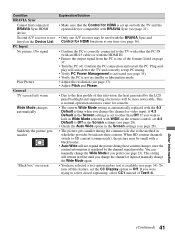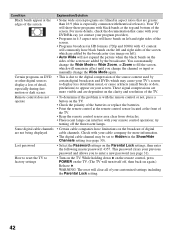Sony KDL32L5000 Support Question
Find answers below for this question about Sony KDL32L5000 - 32" LCD TV.Need a Sony KDL32L5000 manual? We have 1 online manual for this item!
Question posted by preinerd on September 28th, 2012
Tv Works Fine. Will Not Work Via Any Remote Control
The person who posted this question about this Sony product did not include a detailed explanation. Please use the "Request More Information" button to the right if more details would help you to answer this question.
Current Answers
Answer #1: Posted by TVDan on September 28th, 2012 2:44 PM
the remote receiver board in the set is bad (known issue) and easy to replace if you're up to the task: http://www.encompassparts.com/item/8086947/Sony/1-857-331-21/Mounted_Pwb_H2
TV Dan
Related Sony KDL32L5000 Manual Pages
Similar Questions
Correct Remote Control
Is Remote Control RM-YD014 the correct one to use for Sony FD Trinitron Color TV Model KV-27FV17? My...
Is Remote Control RM-YD014 the correct one to use for Sony FD Trinitron Color TV Model KV-27FV17? My...
(Posted by nmwhitesell 1 year ago)
Problem Controlling Tv With Remote Control / Manual Controls Work
TV fails to be controlled with multiple IR tv remotes. Change batteries and used different remotes s...
TV fails to be controlled with multiple IR tv remotes. Change batteries and used different remotes s...
(Posted by dennishammerschmidt 8 years ago)
How To Put Together The Remote Control
my remote control broke and now it doesn't work
my remote control broke and now it doesn't work
(Posted by Latoyalt 9 years ago)
Sony Tv Does Not Recognize Remote Control
(Posted by Heatsor 9 years ago)
How To Change A Remote Control Sensor For Sony 32 Inch Lcd Tv
(Posted by rmhkaka1 10 years ago)