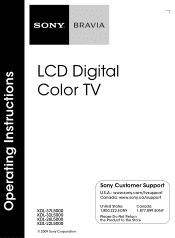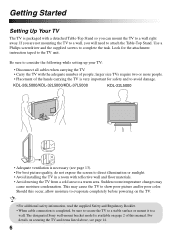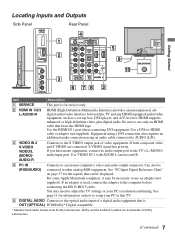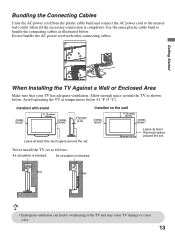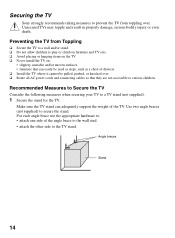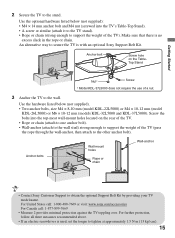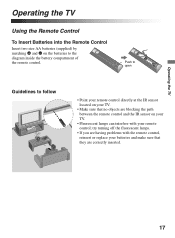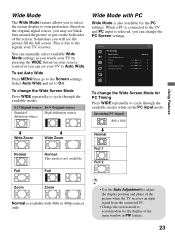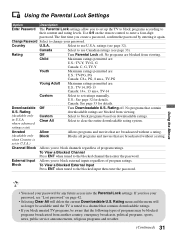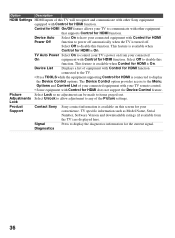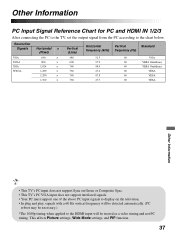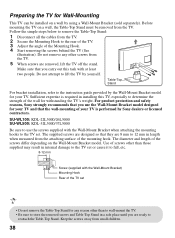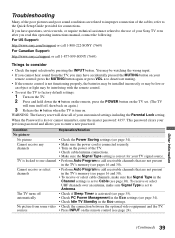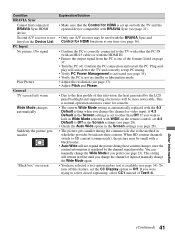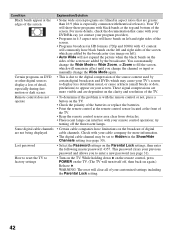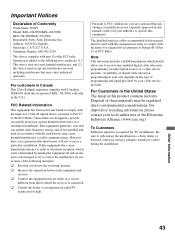Sony KDL32L5000 Support Question
Find answers below for this question about Sony KDL32L5000 - 32" LCD TV.Need a Sony KDL32L5000 manual? We have 1 online manual for this item!
Question posted by dennishammerschmidt on January 22nd, 2016
Problem Controlling Tv With Remote Control / Manual Controls Work
TV fails to be controlled with multiple IR tv remotes. Change batteries and used different remotes still does not operate. TV works with controls on the TV set itself.
Current Answers
Related Sony KDL32L5000 Manual Pages
Similar Questions
Sony Bravia Tv Kdl 32l5000 How To Reset The Remote
(Posted by dlhomat 9 years ago)
Sony Bravia Kdl-32l5000 Remote Does Not Work
(Posted by CeiA 10 years ago)
How To Fix Sony Kdl-32l5000 Tv Ir Sensor
(Posted by caglmursh 10 years ago)
Tv Set Doesn't Start
MY TV SET IS PLUGGED IN AND POWERED, BUT DOESN'T START. WHILE ATTEMPTING TO TURN IT ON, THE RED PILO...
MY TV SET IS PLUGGED IN AND POWERED, BUT DOESN'T START. WHILE ATTEMPTING TO TURN IT ON, THE RED PILO...
(Posted by robertovitale 11 years ago)
Problems With The Remote?
i cant access the menu using a universal remote, i cant auto search my channel... is there a way to ...
i cant access the menu using a universal remote, i cant auto search my channel... is there a way to ...
(Posted by airmel2029 12 years ago)