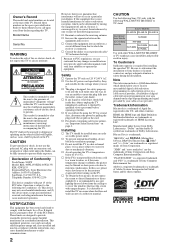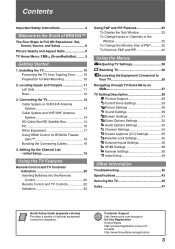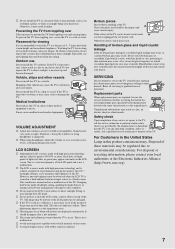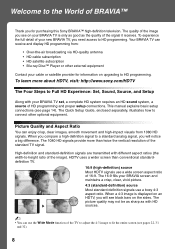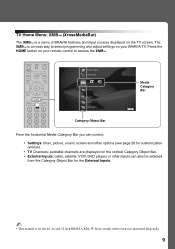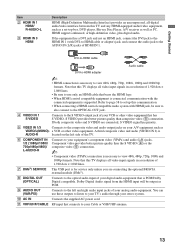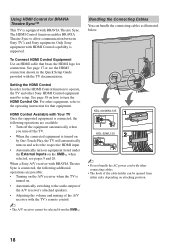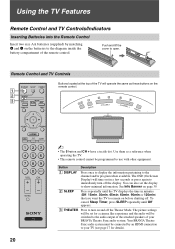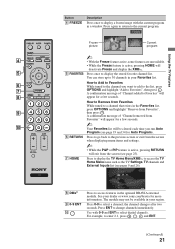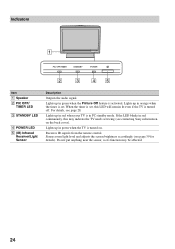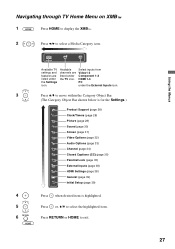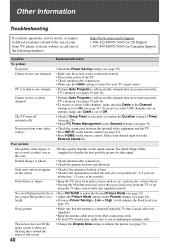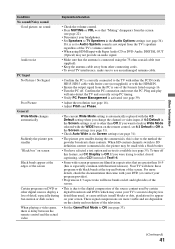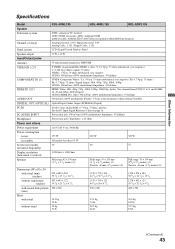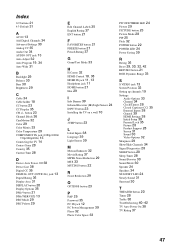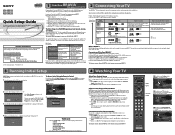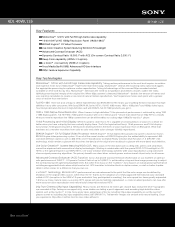Sony KDL-40WL135 Support Question
Find answers below for this question about Sony KDL-40WL135 - 40" Bravia Wl-series Lcd Television.Need a Sony KDL-40WL135 manual? We have 6 online manuals for this item!
Question posted by lithocristobal on August 18th, 2011
No Picture
when my tv is cool down the picture is okay, About 15-20 minutes start the left screen is blacken and after that the whole screen has no picture but the audio is okay. Do I have it service or cheaper buy new one!!!!!!!!!!!!
Current Answers
Answer #1: Posted by TVDan on August 18th, 2011 11:30 PM
Unforunately this is a bad panel and it's time to buy a new set. There is a thermal connection on the top corner of the LCD panel. When the picture is dark on one side and the video is slow to move, you can place your hands ot both top corners of the TV and push with your right hand and pull with the left hand and you may actually see the picture clear up. This repair is over $1000.
TV Dan
Related Sony KDL-40WL135 Manual Pages
Similar Questions
Where Do I Connect My Coax Cable For My Sony Bravia L-series Kdl-32l5000
32-inch 720p lcd hdtv
32-inch 720p lcd hdtv
(Posted by bedamb 10 years ago)
I'm Looking For The Serial#for Sony Lcd Flat Panel Tv.model Is Kdl32xbr6
(Posted by gerthou2005 10 years ago)
Base Fitting Instructions & What Parts Need For Sony Bravia Kdl 40s2010 Tv Stan
i need the fitting instructions for the base / stand to fit to my sony bravia kdl 40s2010 tv
i need the fitting instructions for the base / stand to fit to my sony bravia kdl 40s2010 tv
(Posted by tlm21775 11 years ago)
I Took My Flashdrive Out Too Early On My Sony Bravia Kdl-46v5100 Tv
I took my flashdrive out too early on my Sony Bravia KDL-46v5100 tv while I was updating it and now ...
I took my flashdrive out too early on my Sony Bravia KDL-46v5100 tv while I was updating it and now ...
(Posted by Lihan980 11 years ago)
Why Does My Sony 40' Bravia Xbr Lcd Kdl-40xbr4 Tv Have A Plaid Screen Sometimes?
I had Directv for the first 4 years and it was perfect. I upgraded to HD with Dish and that's when t...
I had Directv for the first 4 years and it was perfect. I upgraded to HD with Dish and that's when t...
(Posted by terrystoy52 11 years ago)