Sony KDL-40NX711 Support Question
Find answers below for this question about Sony KDL-40NX711 - 40" Bravia Nx700 Series Hdtv.Need a Sony KDL-40NX711 manual? We have 7 online manuals for this item!
Question posted by bluemonday45 on October 29th, 2011
How Do I Get The 3d To Work
Try to use 3d on my sony and can't figure it out
Current Answers
There are currently no answers that have been posted for this question.
Be the first to post an answer! Remember that you can earn up to 1,100 points for every answer you submit. The better the quality of your answer, the better chance it has to be accepted.
Be the first to post an answer! Remember that you can earn up to 1,100 points for every answer you submit. The better the quality of your answer, the better chance it has to be accepted.
Related Sony KDL-40NX711 Manual Pages
Child Safety: It Makes A Difference Where Your TV Stands - Page 1


... enjoyable and safe. Tune Into Safety
1 One size does NOT fit all. Many homes, in fact, have a television in your home.
Use the appropriate furniture that is
large enough to support the weight of your television (and other electronic components).
2 Use appropriate angle braces, straps and anchors to secure your family
and friends.
Sometimes...
Safety and Regulatory Booklet - Page 1


...damaged, liquid has been spilled or objects have been used , use . Consulte el reverso para obtener más información.
Broken screen panel
Do not throw anything on the Power Management will ...Lea y entienda el contenido de este folleto antes de operar su nuevo televisor.
© 2008 Sony Corporation Printed in U.S.A.
3-299-071-03(1)
WARNING
To reduce the risk of the enclosure and...
Additional Information for Using Sony Wall-Hanging Bracket (SU-WH500) - Page 1
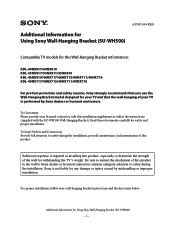
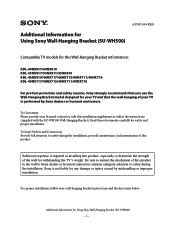
... documents carefully for Using Sony Wall-Hanging Bracket (SU-WH500) − − Be sure to entrust the attachment of this Wall-Hanging Bracket information:
KDL-60NX817/60NX810 KDL-55NX817/55NX811/55NX810 KDL-46NX810/46NX717/46NX715/46NX711/46NX710 KDL-40NX717/40NX715/40NX711/40NX710
For product protection and safety reasons, Sony strongly recommends that you use the Wall-Hanging Bracket...
Additional Information for Using Sony Wall-Hanging Bracket (SU-WH500) - Page 2


... to the wall.
Dimension Table
"
&
$
# %
Screen center point
Unit: inches (mm)*2
Model Name
KDL-60NX81*1
KDL-55NX81*1 KDL-46NX81*1/ KDL-46NX71*1 KDL-40NX71*1
55 1/8 (1,400) 50 1/4 (1,276)
42 3/4 (1,083)
37 1/4 (944)...The measurement unit for Using Sony Wall-Hanging Bracket (SU-WH500) − − Figures in millimeters.
Additional Information for Using Sony Wall-Hanging Bracket (SU-WH500) - Page 3


...by the arrow marks on the wall. Table-Top Stand not attached to TV. KDL-60NX817/ KDL-60NX810
KDL-60NX817/ KDL-60NX810
Joint
✍
• Do not remove the Table-Top Stand for any...on the model of the Table-Top Stand on the work surface. • When lifting or moving the TV, keep a soft cloth underneath to the Instructions for Using Sony Wall-Hanging Bracket (SU-WH500) − −...
Additional Information for Using Sony Wall-Hanging Bracket (SU-WH500) - Page 4
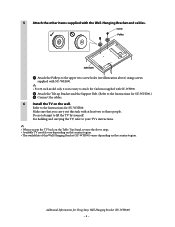
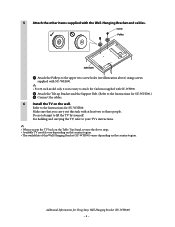
...least two or three people. Make sure that you put the TV back on the Table-Top Stand, reverse the above ) using screws supplied with SU-WH500.
✍
• For 60-inch model only, it is necessary to attach the Cushions ...models vary depending on the wall. Screw Pulley
Soft cloth
Attach the Pulleys to the Instructions for Using Sony Wall-Hanging Bracket (SU-WH500) − −
Additional Information for Using Sony® Wall-Mount Bracket (SU-WL700) - Page 1
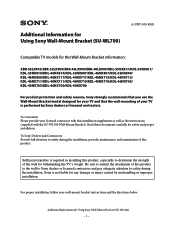
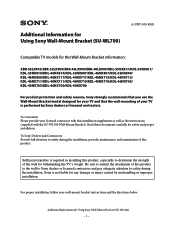
.../XBR-52LX900/XBR-46LX900/XBR-40LX900/KDL-55NX817/KDL-55NX811/ KDL-55NX810/KDL-46NX810/KDL-52NX807/KDL-46NX807/KDL-52NX800/ KDL-46NX800/KDL-46NX717/KDL-40NX717/KDL-46NX715/KDL-40NX715/ KDL-46NX711/KDL-40NX711/KDL-46NX710/KDL-40NX710/KDL-46NX705/ KDL-40NX705/KDL-46NX700/KDL-40NX700
For product protection and safety reasons, Sony strongly recommends that you use the Wall-Mount Bracket model designed...
Additional Information for Using Sony® Wall-Mount Bracket (SU-WL700) - Page 4


...Using Sony Wall-Mount Bracket (SU-WL700) − −
Additional Information for any reason other than to install corresponding accessories on the TV.
• When removing the Table-Top Stand from the TV, lay the TV face down on the same level surface will create an unstable working...TV. (KDL-55NX817/
55NX811/55NX810/46NX810/46NX717/40NX717/46NX715/40NX715/46NX711/40NX711/46NX710/ ...
Setup Guide (Operating Instructions) - Page 2


... Energy. Consult your Sony dealer regarding this television and (ii) our website (www.sony.com/tvsupport) for the accuracy or availability of this manual are used in the "Home"...TV (i.e. Changes to watch 3D video images or play stereoscopic 3D games.
Patent No. 6,816,141
Manufactured under development.
"BRAVIA" and
, S-Force,
Motionflow, BRAVIA Sync, and are trademarks...
Setup Guide (Operating Instructions) - Page 3
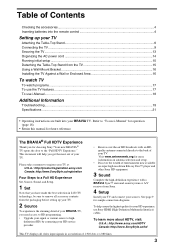
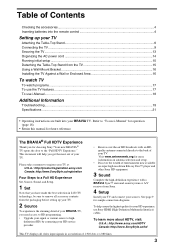
...BRAVIA Sync™ surround sound system or A/V receiver from the TV 15 Using a Wall-Mount Bracket ...16 Installing the TV Against a Wall or Enclosed Area 16
To watch TV
To watch programs...17 To use the TV features ...17 To use Sony...the accessories...4 Inserting batteries into your BRAVIA TV, you for more about HDTV, visit:
U.S.A.: http://www.sony.com/HDTV Canada: http://www.SonyStyle.ca/...
Setup Guide (Operating Instructions) - Page 4


... your TV.
try turning off the fluorescent lamps. • If you are ready to use these screws instead...KDL-40NX711, KDL-40NX710 only) 3D Glasses (battery included) (2) (KDL-55NX811 and KDL-46/40NX711 only) Pouch for 3D Glasses (2) (KDL-55NX811 and KDL-46/40NX711 only) 3D Sync Transmitter (1) (KDL-55NX811 and KDL-46/40NX711 only) Double-sided tape (2) (KDL-55NX811and KDL-46/40NX711 only) *1 KDL...
Setup Guide (Operating Instructions) - Page 9


Setting up your TV
Connecting the TV
The following chart shows the high-definition (HD) and standard-definition (SD) video formats supported by your BRAVIA TV inputs.
*1 720/24p format is supported by KDL-55NX811, KDL-60/55/46NX810, KDL-46/40NX711 and KDL-46/40NX710.
*2 For supported PC formats refer to the i-Manual.
(Continued) 9
Setup Guide (Operating Instructions) - Page 11


...
L
R
R
WOOFER
SAT (Dish)
Cable/ Antenna
HD Cable Box or HD Satellite Receiver
* Signifies a BRAVIA Sync capable device. Shown with HD Basic Connection with HD BRAVIA® Sync™ Basic Connection
*Rear of TV
Blu-ray Disc/DVD
Side Panel
Cable/SAT (Dish)
SD Cable Box or SD Satellite Receiver
or
Cable/ Antenna
Home...
Setup Guide (Operating Instructions) - Page 14
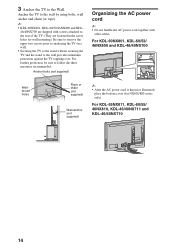
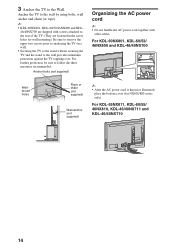
...
other cables.
For KDL-55NX811, KDL-60/55/ 46NX810, KDL-46/40NX711 and KDL-46/40NX710
14 For further protection, be sure to the Wall. For KDL-60NX801, KDL-60/52/ 46NX800 and KDL-46/40NX700
Wallmount holes... wall by using bolts, wall anchor and chain (or rope).
~ • KDL-60NX801, KDL-60/52/46NX800 and KDL-
46/40NX700 are fastened in the screw holes for NX801/800 series only). Anchor...
Setup Guide (Operating Instructions) - Page 15


For KDL-60NX801, KDL-60/52/ 46NX800 and KDL-46/40NX700
~
• The NX801/NX800/NX700 series models must remove the stand rear cover prior to detaching the Table...only available when the TV's tuner is used.
~ • If you skip the channel scan while in tuner, select Skip. For KDL-55NX811, KDL-60/55/ 46NX810, KDL-46/40NX711 and KDL-46/40NX710
KDL-60NX810
Joint
15 Detaching the Table-Top Stand...
Setup Guide (Operating Instructions) - Page 18


... to navigate and select items.
i-Manual
Welcome to i-Manual BRAVIA TV Features Watching TV Using the Home Menu Fun Features with Connected Equipment
Introduces how to i-Manual
x BRAVIA TV Features
x Watching TV Introduces convenient features such as TV... Guide, Favorites, etc. To use i-Manual
1 2
Your BRAVIA TV comes with an on this TV.
18
x Fun Features...
Setup Guide (Operating Instructions) - Page 20


... be removed with a cloth slightly moistened with a soft cloth. • Stubborn stains may be placed on the package. • Never use strong solvents such as a thinner, alcohol or benzine for Your BRAVIA
Safety is securely fastened.
20 How to Care for cleaning. • Do not plug in the TV into the wall...
Setup Guide (Operating Instructions) - Page 21
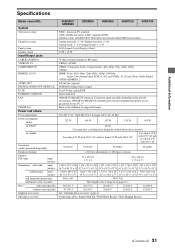
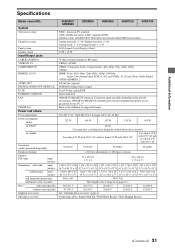
...KDL-
System Television system
Channel coverage
Panel... system Speaker output Input/Output jacks CABLE/ANTENNA VIDEO IN 1/2 COMPONENT IN
HDMI IN 1/2/3/4
AUDIO OUT DIGITAL AUDIO OUT (OPTICAL) PC IN PC/HDMI 2 AUDIO IN LAN
USB/DLNA Power and others Power requirement Power consumption
in use...
60 inches
52 inches
46 inches
40 inches
1,920 dots (horizontal) &#...
Setup Guide (Operating Instructions) - Page 22
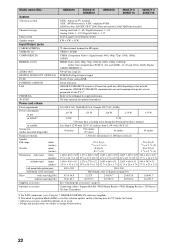
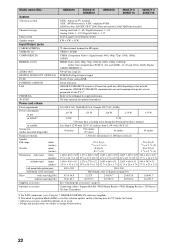
...Television system
Channel coverage
Panel system Speaker output Input/Output jacks CABLE/ANTENNA VIDEO IN 1/2 COMPONENT IN
HDMI IN 1/2/3/4
AUDIO OUT DIGITAL AUDIO OUT (OPTICAL) PC IN PC/HDMI 2 AUDIO IN LAN
USB/DLNA 3D SYNC Power and others Power requirement Power consumption
in use...
54.6 inches (55 class)
46 inches
40 inches
1,920 dots (horizontal) × 1,080 ...46NX710
40NX711/ ...KDL-
Table-Top Stand - Instructions - Page 1
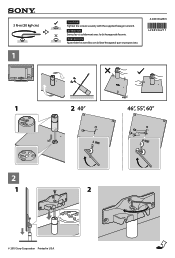
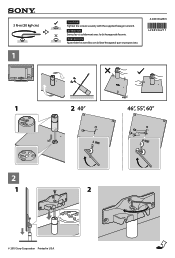
3 N•m {30 kgf•cm}
1
CAUTION Tighten the screws securely with the supplied hexagon wrench.
ATTENTION Serrez les vis solidement avec la clé hexagonale fournie. PRECAUCIÓN Ajuste bien los tornillos con la llave hexagonal que se proporciona.
4-208-536-21(1)
1
2 40"
46", 55", 60"
2
1
2
© 2010 Sony Corporation Printed in U.S.A.
Similar Questions
Where Do I Connect My Coax Cable For My Sony Bravia L-series Kdl-32l5000
32-inch 720p lcd hdtv
32-inch 720p lcd hdtv
(Posted by bedamb 10 years ago)
Where Can I Get An Ir Board For Sony Flat Screen Tv Kdl-32l5000
(Posted by Bigbit 10 years ago)
I'm Looking For The Serial#for Sony Lcd Flat Panel Tv.model Is Kdl32xbr6
(Posted by gerthou2005 10 years ago)
Why Does My Sony 40' Bravia Xbr Lcd Kdl-40xbr4 Tv Have A Plaid Screen Sometimes?
I had Directv for the first 4 years and it was perfect. I upgraded to HD with Dish and that's when t...
I had Directv for the first 4 years and it was perfect. I upgraded to HD with Dish and that's when t...
(Posted by terrystoy52 11 years ago)
How To Make Kdl-40nx711 Louder
(Posted by magnoliausa 12 years ago)

