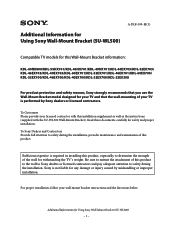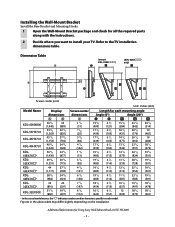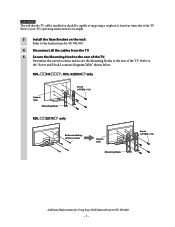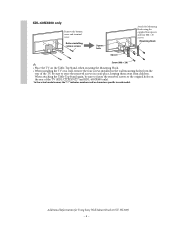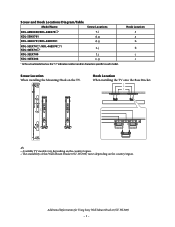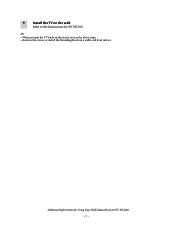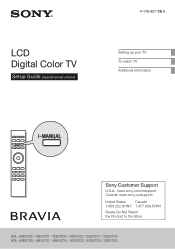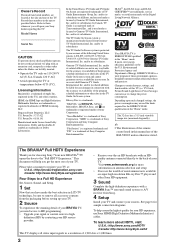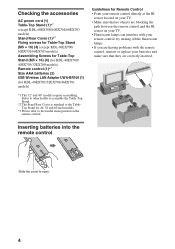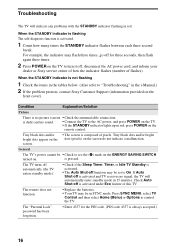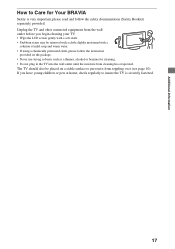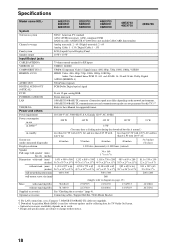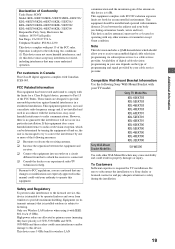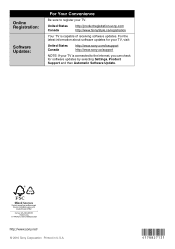Sony KDL-40EX700 Support Question
Find answers below for this question about Sony KDL-40EX700 - Bravia Ex Series Lcd Television.Need a Sony KDL-40EX700 manual? We have 8 online manuals for this item!
Question posted by cpatsio on July 24th, 2013
Sony Tv
I have SONY KDL40EX700 and it didn't come with the wireless line adapter? Can I get one and if so, what will I be able to get? Would I be able to get Netflix on that tv?
Thank you
Carol
Current Answers
Related Sony KDL-40EX700 Manual Pages
Similar Questions
Infra Red
My tv is not responding to the remote control and the remote control is working fine.
My tv is not responding to the remote control and the remote control is working fine.
(Posted by rolakar 3 years ago)
Sony Kdl46 Ex Series Tv
hi, I have been give one of the above tv's without a manual, no where on the back of the tv does it ...
hi, I have been give one of the above tv's without a manual, no where on the back of the tv does it ...
(Posted by gavinmbush 10 years ago)
I'm Looking For The Serial#for Sony Lcd Flat Panel Tv.model Is Kdl32xbr6
(Posted by gerthou2005 10 years ago)
40 Inch Sony Bravia Model 40ex700 Screen Replacement.
MY SONY BRAVIA 40EX700 NEEDS SCREEN REPLACEMENT.
MY SONY BRAVIA 40EX700 NEEDS SCREEN REPLACEMENT.
(Posted by wanyabs 11 years ago)
Usb Or Pc Not Recognised/
I have registered my Sony Bravia 40E X700 and receive excellent pictures via HDMI and internet conne...
I have registered my Sony Bravia 40E X700 and receive excellent pictures via HDMI and internet conne...
(Posted by donaldangusbruce 11 years ago)