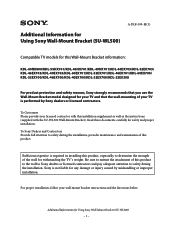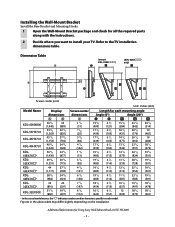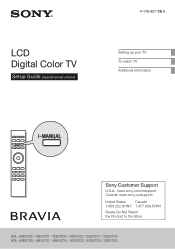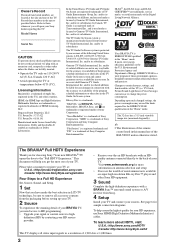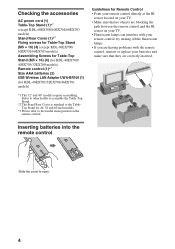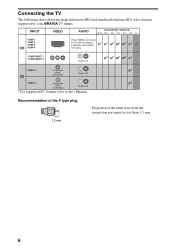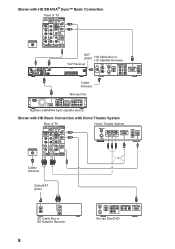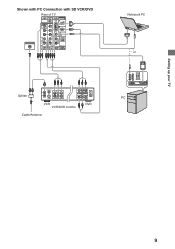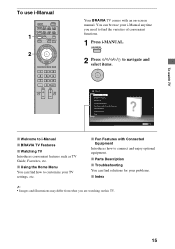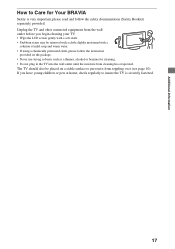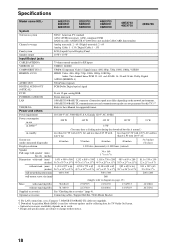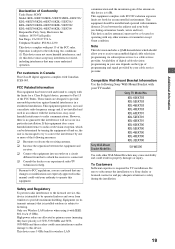Sony KDL-40EX700 Support Question
Find answers below for this question about Sony KDL-40EX700 - Bravia Ex Series Lcd Television.Need a Sony KDL-40EX700 manual? We have 8 online manuals for this item!
Question posted by donaldangusbruce on December 6th, 2012
Usb Or Pc Not Recognised/
I have registered my Sony Bravia 40E X700 and receive excellent pictures via HDMI and internet connections. However, whilst the TV recognises folders on a USB stick it does not recognise JPEG files. When I connect my laptop to the TV via the DB15 connection, the TV does not recognise the PC connection. I know that the PC an cable are good as I can use the cable to give an additional Display. I did not attempt to connect the audio as I only wanted to see the pictures on a big screen. Has anybody any ideas what I am doing wrong or is the TV on the blink.
Current Answers
Related Sony KDL-40EX700 Manual Pages
Similar Questions
Sony Kdl46 Ex Series Tv
hi, I have been give one of the above tv's without a manual, no where on the back of the tv does it ...
hi, I have been give one of the above tv's without a manual, no where on the back of the tv does it ...
(Posted by gavinmbush 10 years ago)
Sony Tv
I have SONY KDL40EX700 and it didn't come with the wireless line adapter? Can I get one and if so, w...
I have SONY KDL40EX700 and it didn't come with the wireless line adapter? Can I get one and if so, w...
(Posted by cpatsio 10 years ago)
40 Inch Sony Bravia Model 40ex700 Screen Replacement.
MY SONY BRAVIA 40EX700 NEEDS SCREEN REPLACEMENT.
MY SONY BRAVIA 40EX700 NEEDS SCREEN REPLACEMENT.
(Posted by wanyabs 11 years ago)
Why The Lcd Sony Bravia Klv-32s400a Having Nagetive Picture?
why the LCD sony bravia klv-32s400a having nagetive picture?
why the LCD sony bravia klv-32s400a having nagetive picture?
(Posted by bokiayya 12 years ago)
Sony Bravia Tv Kdl40cx520. Its Useless! How Do I Show Photos From Usb Stick?
This TV will not recognise a USB stick. It will not display television text. I have followed the ste...
This TV will not recognise a USB stick. It will not display television text. I have followed the ste...
(Posted by Anonymous-39703 12 years ago)