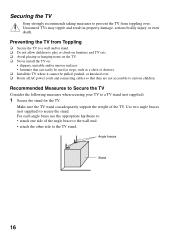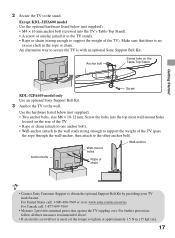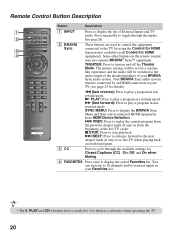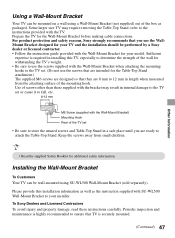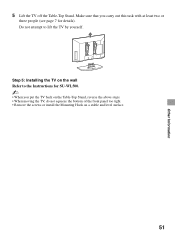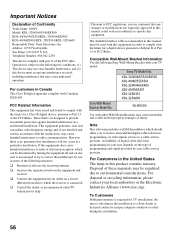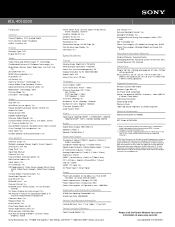Sony KDL-40EX500 Support Question
Find answers below for this question about Sony KDL-40EX500 - Bravia Ex Series Lcd Television.Need a Sony KDL-40EX500 manual? We have 8 online manuals for this item!
Question posted by lomoe2000 on December 16th, 2012
Sony Bravia Stand
Where can i find a tv pedestal stand mount for a Sony Bravia KDL40ex500?
Current Answers
Related Sony KDL-40EX500 Manual Pages
Similar Questions
I Have A Sony Bravia Tv Lcd Works Perfect 40ex500
I have a Sony Bravia TV LCD works perfect 40ex500. I have only one channel that has audio only. How ...
I have a Sony Bravia TV LCD works perfect 40ex500. I have only one channel that has audio only. How ...
(Posted by mariamrrqn 3 years ago)
Sony Bravia Kdl40ex500, How To Connect To Wii
(Posted by stormha 9 years ago)
Pedestal Stand
Will a pedestal stand for a KDL ex700 fit a KDL-40ex500
Will a pedestal stand for a KDL ex700 fit a KDL-40ex500
(Posted by colowinemaker 10 years ago)
Base Fitting Instructions & What Parts Need For Sony Bravia Kdl 40s2010 Tv Stan
i need the fitting instructions for the base / stand to fit to my sony bravia kdl 40s2010 tv
i need the fitting instructions for the base / stand to fit to my sony bravia kdl 40s2010 tv
(Posted by tlm21775 11 years ago)
I Took My Flashdrive Out Too Early On My Sony Bravia Kdl-46v5100 Tv
I took my flashdrive out too early on my Sony Bravia KDL-46v5100 tv while I was updating it and now ...
I took my flashdrive out too early on my Sony Bravia KDL-46v5100 tv while I was updating it and now ...
(Posted by Lihan980 11 years ago)