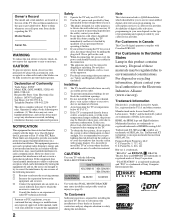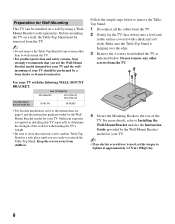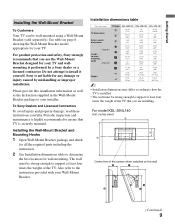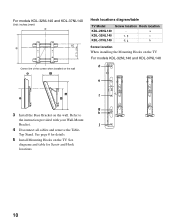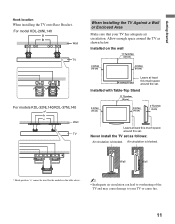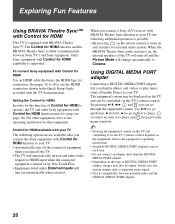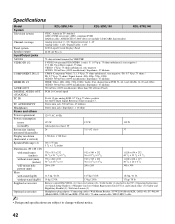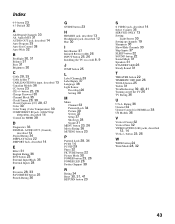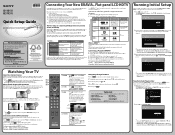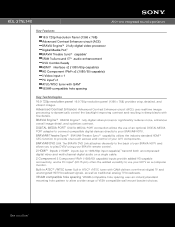Sony KDL-37NL140 Support Question
Find answers below for this question about Sony KDL-37NL140 - Bravia Nl Series Lcd Television.Need a Sony KDL-37NL140 manual? We have 6 online manuals for this item!
Question posted by pjconroy3 on September 23rd, 2011
Model Doesn't Appear To Be Compatible With Amazon's Video Streaming. Alternative
Requests for more information
First time using this site and misinterpreted "Accept". Dan's answer didn't really answer my question re:Amazon's streaming compatible Sony Bravia models. Pls see: http://www.amazon.com/gp/video/ontv/devices . Thanks and sorry for the mix up.
Responses to this request
Response submitted September 23rd, 2011 10:54 AMDidn't know any other way to continue this thread... so did it by posting that request...
Current Answers
Answer #1: Posted by TVDan on September 23rd, 2011 10:35 AM
KDL-26NL140
these are the three models listed in the service manual. Then I came across this list of othe models in the same chassis:
MA2 Models
KDL-26M4000, KDL-32M4000, KDL-37M4000, KDL-40M4000
KDL-26N4000, KDL-32N4000, KDL-37N4000
KDL-26NL140, KDL-32NL140, KDL-37NL140
KDL-32L4010
KDL-26FA400, KDL-32FA400, KDL-37FA400
KDL-32NL140 KDL-37NL140
TV Dan
Related Sony KDL-37NL140 Manual Pages
Similar Questions
My model is not included in the "set" of models listed as supplied with an AC adapter. There is a DC...
hi anyone know where I can get a kdl-52v5500 screen replacement?
HowHow do I change the bulbs in my Sony kdl-60ex500