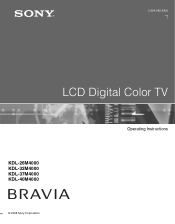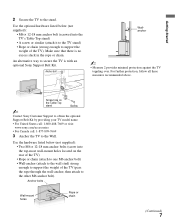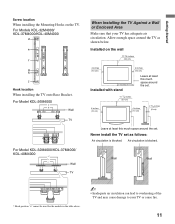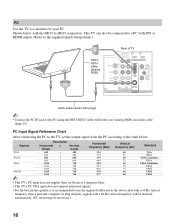Sony KDL-32M4000 Support Question
Find answers below for this question about Sony KDL-32M4000 - 31.5" LCD TV.Need a Sony KDL-32M4000 manual? We have 1 online manual for this item!
Question posted by nenimael on December 16th, 2019
Buenas Tardetartardettardetartarde Alguien Podría Compartirme La Actualizació
Sony kdl32m4000Firmwares update?
Current Answers
Related Sony KDL-32M4000 Manual Pages
Similar Questions
La Tv Non Si Vede
Buonasera,La mia TV si accende,si sente ma non si vedono le immaginiPenso possano essere le strisce ...
Buonasera,La mia TV si accende,si sente ma non si vedono le immaginiPenso possano essere le strisce ...
(Posted by tonydiana76 9 months ago)
Sony Bravia 32' Se Puede Areeglar Mi Tv
mi televisor prende pero se apaga y prende la luz de stanby a palpadear alguien puede ayudarme a dec...
mi televisor prende pero se apaga y prende la luz de stanby a palpadear alguien puede ayudarme a dec...
(Posted by furiouswindowtint 7 years ago)
Aparecio Una Franja De 25% Horizontal En La Pantalla Como La Quito?
franja translucida horizontal que abarca cerca del 25% de la pantalla en forma horizontal y que no p...
franja translucida horizontal que abarca cerca del 25% de la pantalla en forma horizontal y que no p...
(Posted by kikotudon 12 years ago)
7/31/11: What Would A Used Sony Kv-13tr28 Sell For These Days? Mfrd 1991.
(Posted by sjshaffer 12 years ago)