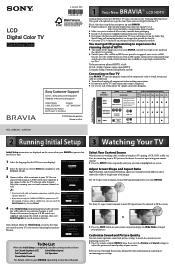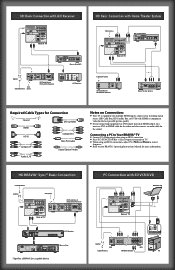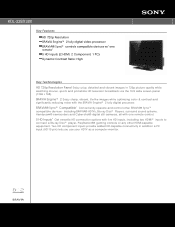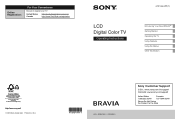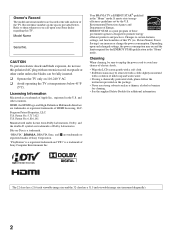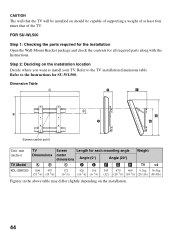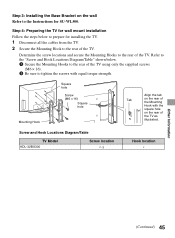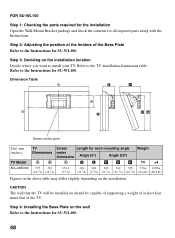Sony KDL-22BX300 Support Question
Find answers below for this question about Sony KDL-22BX300 - Bravia Bx Series Lcd Television.Need a Sony KDL-22BX300 manual? We have 8 online manuals for this item!
Current Answers
Answer #1: Posted by TVDan on September 20th, 2012 11:27 PM
6X is a back light failure (LED for this model), so it's highly likely the power/inverter board. Here's a link to see the board and part number from a place that sells harveted parts when they have them: http://www.shopjimmy.com/sony-1-474-204-41-gd1-board.htm here's a place you can order it from: http://www.tvserviceparts.com/1-474-204-42.html
TV Dan
Related Sony KDL-22BX300 Manual Pages
Similar Questions
How Do I Do A Hard Reset On My Sony Bravia 46 Inch Lcd Kdl 46s4100
(Posted by joMonice 9 years ago)
Where Do I Connect My Coax Cable For My Sony Bravia L-series Kdl-32l5000
32-inch 720p lcd hdtv
32-inch 720p lcd hdtv
(Posted by bedamb 10 years ago)
I'm Looking For The Serial#for Sony Lcd Flat Panel Tv.model Is Kdl32xbr6
(Posted by gerthou2005 10 years ago)
I Have A Bx300 Series Lcd, My Son Plugged The Av(red, Yellow, White) Lead Into
220V power supply, immediately the TV turns to standby mode & red light starts blinking few time...
220V power supply, immediately the TV turns to standby mode & red light starts blinking few time...
(Posted by mrnawed 11 years ago)