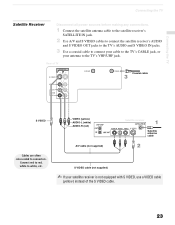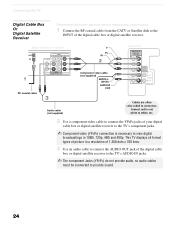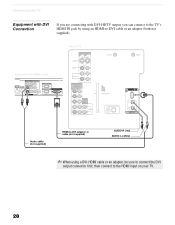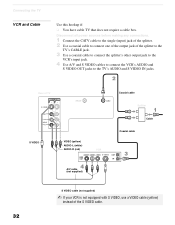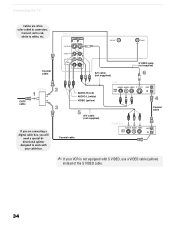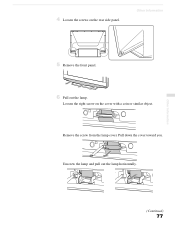Sony KDF E60A20 Support Question
Find answers below for this question about Sony KDF E60A20 - 60" Rear Projection TV.Need a Sony KDF E60A20 manual? We have 1 online manual for this item!
Question posted by Tomadish on March 4th, 2014
(red) Flashing The Lamp Cover Is Not Securely Attached. The Red Indicator Will
continue to flash in intervals of 3 blinks at a time until the lamp cover is placed correctly. when the lamp cover is securely attached the tv will turn on with green indica
Current Answers
Related Sony KDF E60A20 Manual Pages
Similar Questions
Turn Tv On Green Light Flashes 57 Times Then Turns Red Along With Lamp Light
Power light turred steady while hole lamp light flashes red
Power light turred steady while hole lamp light flashes red
(Posted by nrb4602 9 years ago)
Rear Projection Tv Sony Model Kp_43t75
the picture on our sony rear projection screen has a dull picture we cleaned the lights and the mi...
the picture on our sony rear projection screen has a dull picture we cleaned the lights and the mi...
(Posted by cwhit 11 years ago)
I Replaced The Lamp Push Power The Light Turns Green And Then Red No Picture
(Posted by harrisonlorenzo10 11 years ago)
Tv Turns Off For About 10-15 Seconds Then Turns Back On For Three Minutes
(Posted by Baboosback 11 years ago)
6 Red Power Light Flashes, Tv Will Not Turn On?
(Posted by mikerichehouse 12 years ago)