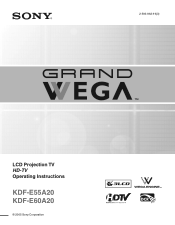Sony KDF E60A20 Support Question
Find answers below for this question about Sony KDF E60A20 - 60" Rear Projection TV.Need a Sony KDF E60A20 manual? We have 1 online manual for this item!
Question posted by Baboosback on September 4th, 2012
Tv Turns Off For About 10-15 Seconds Then Turns Back On For Three Minutes
The person who posted this question about this Sony product did not include a detailed explanation. Please use the "Request More Information" button to the right if more details would help you to answer this question.
Current Answers
Answer #1: Posted by TVDan on September 4th, 2012 5:29 PM
replace the lamp before you damage the ballast: http://www.encompassparts.com/item/6727209/Philips_Lighting/A-1085-447-A-C/Sony_Compatible_Lamp
TV Dan
Related Sony KDF E60A20 Manual Pages
Similar Questions
Turn Tv On Green Light Flashes 57 Times Then Turns Red Along With Lamp Light
Power light turred steady while hole lamp light flashes red
Power light turred steady while hole lamp light flashes red
(Posted by nrb4602 9 years ago)
Kdf55wf655 Turn Off By It Self After Turned On 60' And The Green Led Light Blin
kdf55wf655 turns off by it self after turned on 60" and the green light blinking 29 times (about 30"...
kdf55wf655 turns off by it self after turned on 60" and the green light blinking 29 times (about 30"...
(Posted by kenli2388 9 years ago)
How To Change The Thermal Fuse In My 60 Inch Tv Model Kdf-e60a20
(Posted by vitkuNube 9 years ago)
Hi, Our Sony Bravia Tv Model Number Kdf E50a11e
Hi, Our Sony Bravia TV model number KDF E50A11E is not working. When I turn the TV, the screen is bl...
Hi, Our Sony Bravia TV model number KDF E50A11E is not working. When I turn the TV, the screen is bl...
(Posted by danico40 11 years ago)
6 Red Power Light Flashes, Tv Will Not Turn On?
(Posted by mikerichehouse 12 years ago)