Sony KDFE55A20 Support Question
Find answers below for this question about Sony KDFE55A20 - 55" LCD TV.Need a Sony KDFE55A20 manual? We have 1 online manual for this item!
Question posted by dt092468 on April 13th, 2013
How To Replace Sony Kdf-e55a20 Tv Replacememt Thermal Fuse
The person who posted this question about this Sony product did not include a detailed explanation. Please use the "Request More Information" button to the right if more details would help you to answer this question.
Current Answers
There are currently no answers that have been posted for this question.
Be the first to post an answer! Remember that you can earn up to 1,100 points for every answer you submit. The better the quality of your answer, the better chance it has to be accepted.
Be the first to post an answer! Remember that you can earn up to 1,100 points for every answer you submit. The better the quality of your answer, the better chance it has to be accepted.
Related Sony KDFE55A20 Manual Pages
Operating Instructions - Page 1
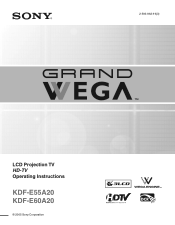
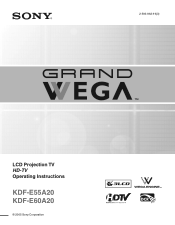
2-593-962-11(3)
LCD Projection TV HD-TV Operating Instructions
KDF-E55A20 KDF-E60A20
© 2005 Sony Corporation
™
™
Operating Instructions - Page 2


... following numbers. Record these numbers in Canada contact the Customer Relations Center at : 1-800-222-SONY (7669) or visit http://www.sonystyle.com/tv/ Customers in the spaces provided below the Sony logo, on the sticker, and also on the TV box (white label). Model No. Refer to them whenever you call upon your...
Operating Instructions - Page 4


... the following TV STAND. SONY APPLIANCE MODEL NO: KDF-E55A20 KDF-E60A20
SONY TV STAND MODEL NO: SU-GW12
Replacement Parts See page 4 under U.S. Certain advanced and interactive digital cable services such as video-on the type of HDMI Licensing LLC. HDMI, the HDMI logo and HighDefinition Multimedia Interface are licensed by your cable operator is a U.S. This television also...
Operating Instructions - Page 5


...or moisture, does not operate normally, or has been dropped.
❑ Be sure to observe the TV's "For Safety" section on or pinched particularly at plugs, convenience receptacles, and the point where ... walked on page 5.
11) Only use this apparatus during lightning storms or when unused for replacement of the obsolete outlet.
10) Protect the power cord from the apparatus.
13) Unplug this...
Operating Instructions - Page 6


.... Never use strong solvents such as thinner or benzine for the grounding electrode.
See "Replacing the Lamp" on the Screen Surface The screen surface has a special coating to reduce ...in wire to an antenna discharge unit, size of grounding conductors, location of the TV. Replacement Parts When replacement parts are required, be necessary to clean the inside of antenna discharge unit, ...
Operating Instructions - Page 7


... number of the LCD projection TV. It
is inherent in a manner other strong illumination shines
on the front panel blinks in position, be affected by your footing while installing the TV.
Be sure to follow the instructions mentioned below.
❑ Carry the TV with a new one (not supplied) when:
• the lamp replacement indicator on the...
Operating Instructions - Page 8


... the Sony TV
Presenting the Sony TV 8 Package Contents 8 Features 8
Enjoying Your TV 10 Notes on the TV 10 Screen 10 Indicators 11 Projection Lamp 11
Installing the TV 12 Carrying Your TV 12 Take Precaution during Installation 13 To Prevent the TV from Falling 13 When Installing Your TV Against a Wall .....13 Recommended Viewing Area 13
TV Front Panel and Connectors...
Operating Instructions - Page 9


... Selecting Setup Options 70 Programming Caption Vision 72
Accessing the Applications Settings 73 Selecting Applications Options 73
Other Information
Overview 75 Contacting Sony 75 Replacing the Lamp 76
How to Replace the Lamp 76 Troubleshooting 80
Remote Control 80 CableCARDTM Device 80 Video 81 Audio 82 Channels 82 General 83 Specifications 84 Optional...
Operating Instructions - Page 10


...definition but also high definition television. Similar controls are this Sony's HD LCD Projection TV. The DRC Palette option lets...TV, the packing box contains a remote control and two AA (R6) batteries. This manual is inserted into the TV's rear panel ... feature replaces the signal's NTSC waveform with the near-HD equivalent by your cable TV company, is for models KDF-E55A20 and KDF-E60A20....
Operating Instructions - Page 13


...below to let you know that it requires your TV is preparing to flash in the diagram above. The projection lamp is turned off. Replace the lamp with a new Sony XL-2200 replacement lamp (not supplied).
✍ The light emitted ... into the light housing when the power is securely attached the TV will not flash) even when the TV is located under the Control Panel cover as its light source.
Operating Instructions - Page 15
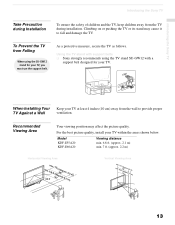
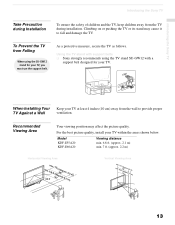
... belts ❑ Sony strongly recommends using the SU-GW12 stand for your TV, you
must use the support belt. For the best picture quality, install your TV at least 4 inches (10 cm) away from the TV during installation. Climbing on or pushing the TV or its stand may affect the picture quality. Model KDF-E55A20 KDF-E60A20
Viewing...
Operating Instructions - Page 16


... will remain lit even if the TV set is set , this may be affected. Press to adjust the volume.
Introducing the Sony TV
TV Front Panel and Connectors
Front Panel
POWER
LAMP
TIMER
POWER
POWER
LAMP
TIMER
POWER
CHANNEL 3
# VOLUME
3
# TV/VIDEO
6
7 8
5432 1
z The CHANNEL + button has a tactile dot. For details, see "Replacing the Lamp" on /off the...
Operating Instructions - Page 27


...:
1 Insert the CableCARD device into the TV's rear panel CableCARD slot.
Check with your cable TV company, is activated with your cable TV company, the card replaces the need to use of which are determined by your cable TV company for a separate set -top box.
Connecting the TV
Connecting the TV
Using CableCARD Device
The CableCARD device provides...
Operating Instructions - Page 77


... (7669) or visit: http://www.sonystyle.ca/tv/
Before calling Sony customer support, please write down the model and serial numbers of your Sony television, please call our Customer Information Services Center. Other Information
Overview
This chapter includes the following topics:
Topic Contacting Sony Replacing the Lamp Troubleshooting Specifications Optional Accessories Index
Page 75 76 80...
Operating Instructions - Page 78


... lamp.
✍ Do not shake the lamp. Doing so may damage the TV.
❑ Do not remove the lamp for replacement. To avoid being burned, do not touch the lamp receptable once the lamp has... the glass portion of the TV after turning the power off the power on the front of the used lamps follow the instructions below.
❑ Use a Sony XL-2200 replacement lamp (not supplied) for any...
Operating Instructions - Page 81


Doing so may cause the lamp to fall, damaging the TV, the TV stand and/or the floor. For replacement lamp information visit: U.S. 9 Tightly screw the side panel in /unplugging
the connecting cords.
Other Information
✍ Consult your local authorities or the Electronics Industries Alliance (http://www.eiae.org).
❑ Do not leave ...
Operating Instructions - Page 82


For example, if you are using your Sony TV remote.
The CableCARD device must be activated by your cable box to change channels, be sure to press SAT/CABLE (FUNCTION) once, and the SAT/CABLE indicator lights up.
❏ If you replaced the batteries to the remote recently, the code numbers for the video...
Operating Instructions - Page 85


... connected to the TV
Cannot operate Menu
❏ If a menu option appears in gray, this may be recorded to your cable provider for both
KDF-E55A20 and KDF-E60A20). If the...TV needs service.
Digital cable box does not work ❏ If you are connecting a VCR and digital cable box using a splitter, as described on page 34, you must use , there is designed to VCR
The replacement...
Operating Instructions - Page 86


... LCD Panel Projection Lens Antenna Lamp Television ...LCD Panels, 1 lens projection system
0.87 inch TFT LCD panel Approx. 3.28 million dots (1,042,168 pixels)
High Performance, large diameter hybrid lens F2.4
75 ohm external terminal for VHF/UHF
132W, XL-2200
NTSC
American TV Standard
ATSC (8VSB terrestrial)
ATSC compliant 8VSB
QAM on cable
ANSI/SCTE 07 2000
KDF-E55A20: 55 inches
KDF...
Operating Instructions - Page 87


... ❑ Audio cable ❑ Optical cable ❑ TV Stand: SU-GW12 ❑ Lamp: XL-2200
Other Information
85 Non-metric weights and measures are subject to change without notice. Other Information
Power Consumption
In Use
265 W
In Standby
Less than 15 W
Dimensions (W × H × D)
KDF-E55A20: (57 3/8 × 37 1/4 × 19 3/8 inches) (1,456...
Similar Questions
How Do I Find Sony Tv Kdf-e55a20 Thermal Fuse Picture
(Posted by andhosh 9 years ago)
How Many Blinking Lights For Thermal Fuse On Sony Wega Kdf E55a20
(Posted by doublpcdr 10 years ago)
How To Change Thermal Fuse For Sony Wega 55inch Tv
(Posted by Selinde 10 years ago)
How To Replace A Sony Thermal Fuse Kdf-e55a20
(Posted by jarmeBums 10 years ago)
My Standby Light Flashes 6 Times. How Do I Replace Thermal Fuse?
(Posted by ewieland44 11 years ago)

