Sony KDFE55A20 Support Question
Find answers below for this question about Sony KDFE55A20 - 55" LCD TV.Need a Sony KDFE55A20 manual? We have 1 online manual for this item!
Question posted by andhosh on July 16th, 2014
How Do I Find Sony Tv Kdf-e55a20 Thermal Fuse Picture
The person who posted this question about this Sony product did not include a detailed explanation. Please use the "Request More Information" button to the right if more details would help you to answer this question.
Current Answers
There are currently no answers that have been posted for this question.
Be the first to post an answer! Remember that you can earn up to 1,100 points for every answer you submit. The better the quality of your answer, the better chance it has to be accepted.
Be the first to post an answer! Remember that you can earn up to 1,100 points for every answer you submit. The better the quality of your answer, the better chance it has to be accepted.
Related Sony KDFE55A20 Manual Pages
Operating Instructions - Page 1
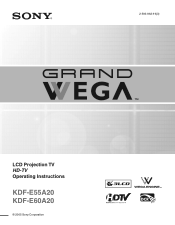
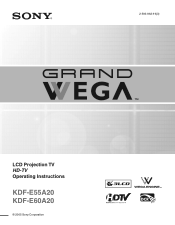
2-593-962-11(3)
LCD Projection TV HD-TV Operating Instructions
KDF-E55A20 KDF-E60A20
© 2005 Sony Corporation
™
™
Operating Instructions - Page 2


... . Record these numbers in Canada contact the Customer Relations Center at : 1-800-222-SONY (7669) or visit http://www.sonystyle.com/tv/ Customers in the spaces provided below the Sony logo, on the sticker, and also on the TV box (white label). Serial No. Customers in the continental United States contact the Direct Response...
Operating Instructions - Page 4


... cause instability and result in your area depends on the installation. SONY APPLIANCE MODEL NO: KDF-E55A20 KDF-E60A20
SONY TV STAND MODEL NO: SU-GW12
Replacement Parts See page 4 under U.S.
ENERGY STAR® is capable of receiving analog basic, digital basic and digital premium cable television programming by your cable service provider.
TruSurround XT, SRS and...
Operating Instructions - Page 8


... the Sony TV
Presenting the Sony TV 8 Package Contents 8 Features 8
Enjoying Your TV 10 Notes on the TV 10 Screen 10 Indicators 11 Projection Lamp 11
Installing the TV 12 Carrying Your TV 12 Take Precaution during Installation 13 To Prevent the TV from Falling 13 When Installing Your TV Against a Wall .....13 Recommended Viewing Area 13
TV Front Panel and Connectors...
Operating Instructions - Page 10


... the TV's rear panel CableCARD slot.
The DRC Palette option lets you customize the level of the features that you will enable you need to receive not only standard definition but also high definition television. This engine features unique Sony technology, including:
● The first step in this manual are this Sony's HD LCD Projection TV. that...
Operating Instructions - Page 11


Introducing the Sony TV
Introducing the Sony TV ❑ HDMI (High-Definition Multimedia Interface): Provides an
uncompressed, ... from connected equipment. ❑ CineMotion®: Using the reverse 3-2 pull down technology, the CineMotion feature provides smoother picture movement when playing back movies or other video sources on film. ❑ Steady Sound®: Equalizes volume levels so...
Operating Instructions - Page 12


... could damage the screen surface. Notes on the TV
To enjoy clear picture ❑ Prevent sunlight or other light sources from the outlet if you should perform periodic maintenance.
To dust off the screen use a soft cloth. Introducing the Sony TV
Enjoying Your TV
To enjoy your TV is moved directly from the outlet or switching...
Operating Instructions - Page 13


...source is ready, it may take a while (1 minute or less) before the picture appears.
❑ When the projection lamp wears out, the screen goes dark. The red indicator will... the Sony TV
Introducing the Sony TV
Screen
Projection lamp
POWER
LAMP
TIMER
POWER
Indicators
Indicators
Projection Lamp
How to let you know that it requires your TV. If there is located under the Control Panel cover...
Operating Instructions - Page 14


..., as shown in the illustration below. When moving the TV.
12
Do not grasp the pedestal or the front panel of the TV. If you have connected cables and cords, be sure to break off. Introducing the Sony TV
Installing the TV
Carrying Your TV
Carrying the TV requires at least two people. Do not hold by the...
Operating Instructions - Page 15
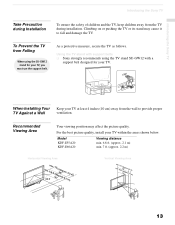
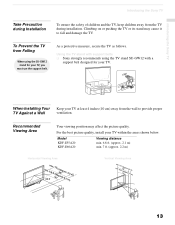
....
As a protective measure, secure the TV as follows.
Model KDF-E55A20 KDF-E60A20
Viewing distance min. 6.8 ft. ...TV. Introducing the Sony TV
Introducing the Sony TV
Take Precaution during installation. Climbing on or pushing the TV or its stand may affect the picture quality. To Prevent the TV from the TV during Installation
To ensure the safety of children and the TV...
Operating Instructions - Page 16


...dot as its function may indicate the display unit needs servicing (see "Contacting Sony" on /off .
When lit, indicates one of the timers is turned off... the TV.
For details, see page 73. For details, see "Replacing the Lamp" on .
Introducing the Sony TV
TV Front Panel and Connectors
Front Panel
POWER
LAMP
TIMER
POWER
POWER
LAMP
TIMER
POWER
CHANNEL 3
# VOLUME
3
# TV/VIDEO
...
Operating Instructions - Page 17


Provides better picture quality than the Video IN jack.
2 VIDEO/ L(MONO)- A fourth video input (VIDEO 2)
(Front and rear) is located on your VCR or other video component. Connects to Off.
(Continued)
15 Introducing the Sony TV
Front and Rear Panel Connectors
Front Panel of TV
Introducing the Sony TV
POWER
LAMP
TIMER
POWER
VIDEO 2 INPUT
S VIDEO
VIDEO L (MONO) R AUDIO...
Operating Instructions - Page 18


...receive not only standard definition but also high definition television. that is PCM/Dolby Digital compatible.
Connects to your TV to your VHF/UHF antenna. HDMI supports enhanced,...your cable signal. without the need for a set -top box, DVD player, and A/V receiver. Introducing the Sony TV
1 2
3
Rear of TV
VIDEO IN
1
3
S VIDEO
VHF/UHF
VIDEO
L (MONO)
AUDIO R
HD/DVD IN
(1080i/720p/ ...
Operating Instructions - Page 19


.... It is necessary when connecting DVI equipped device to receive optimum picture quality signal. If you must connect your TV, use a 300-ohm twin lead cable, keep it as far away...TV correctly and choose the correct display format (see page 18.
17 Below are available on page 50). Connecting the TV
Connecting the TV
Overview
Making Video and Audio Connections
Your new LCD Projection TV...
Operating Instructions - Page 35


...(Continued)
33 To program your Sony remote control to operate your cable box, see "Using CableCARD Device" on your cable box. Connecting the TV
Connecting the TV
VCR and Cable Box
Before connecting...3 or 4) and then use a cable box.
Your TV's tuner provides a better picture quality than the output of the splitter's two output jacks to
the TV's CABLE jack.
3 Use a coaxial cable to connect...
Operating Instructions - Page 46


...on and off, the programming is lit. ENT
JUMP
ANT MTS/SAP FREEZE
SOUND PICTURE TV/SAT SUR
WIDE
DISPLAY
GUIDE TOOLS
RETURN
WEGA GATE PREV REPLAY ADVANCE NEXT
PLAY
...Sony Equipment DVR DVD/VCR SAT/Cable
Programmable Code Number 772 601 (Sony Dream System) 801 (Sony Satellite Receiver)
MUTING TV/VIDEO POWER TV POWER
DVD/ SAT/
DVR
VCR CABLE
TV
Follow the steps below to operate Sony...
Operating Instructions - Page 82


.... You may need to be reset.
❏ There may need to use the equipment's original remote control. The CableCARD device must be activated by your Sony TV remote. Other Information
Troubleshooting
Remote Control
Problem
Remote control does not operate
Cannot change channels, be sure to press SAT/CABLE (FUNCTION) once, and the...
Operating Instructions - Page 85


The master password clears your cable provider for both
KDF-E55A20 and KDF-E60A20).
to VCR
The replacement lamp does not ❏ The screw ... channels ❏ Only analog channels can be slanted. Other Information
General
Problem
Possible Remedies
How to restore the TV to restore Audio settings ❏ Press RESET menu option while in the Audio menu (see page 60). it...
Operating Instructions - Page 86


... Output
3 LCD Panels, 1 lens projection system
0.87 inch TFT LCD panel Approx. 3.28 million dots (1,042,168 pixels)
High Performance, large diameter hybrid lens F2.4
75 ohm external terminal for VHF/UHF
132W, XL-2200
NTSC
American TV Standard
ATSC (8VSB terrestrial)
ATSC compliant 8VSB
QAM on cable
ANSI/SCTE 07 2000
KDF-E55A20: 55 inches
KDF-E60A20: 60...
Operating Instructions - Page 87


...)
Mass
KDF-E55A20: 92.5 lb (42 kg)
KDF-E60A20: 101.5 lb (46.1 kg)
Supplied Accessories
Remote Control
RM-YD002
AA (R6) Batteries
2 supplied for remote control
Design and specifications are approximate. Optional Accessories
❑ HDMI cable ❑ Component video cable ❑ S VIDEO cable ❑ A/V cable ❑ Audio cable ❑ Optical cable ❑ TV Stand...
Similar Questions
How Many Blinking Lights For Thermal Fuse On Sony Wega Kdf E55a20
(Posted by doublpcdr 10 years ago)
How To Change Thermal Fuse For Sony Wega 55inch Tv
(Posted by Selinde 10 years ago)
How To Replace A Sony Thermal Fuse Kdf-e55a20
(Posted by jarmeBums 10 years ago)
How To Replace Sony Kdf-e55a20 Tv Replacememt Thermal Fuse
(Posted by dt092468 11 years ago)
My Standby Light Flashes 6 Times. How Do I Replace Thermal Fuse?
(Posted by ewieland44 11 years ago)

