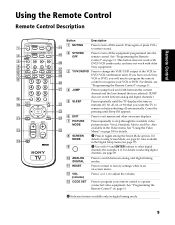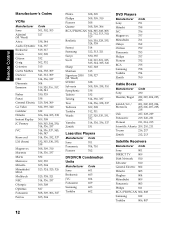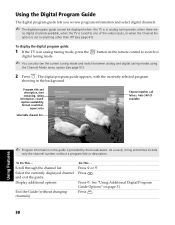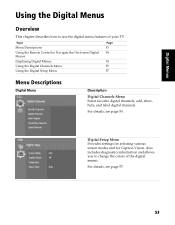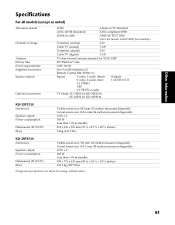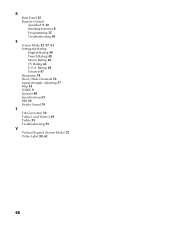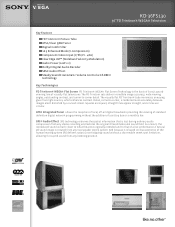Sony KD-36FS130 Support Question
Find answers below for this question about Sony KD-36FS130 - 36" Fd Trinitron Wega.Need a Sony KD-36FS130 manual? We have 4 online manuals for this item!
Question posted by nelwel on July 20th, 2012
My Tv Will Come On In Diaganostic Mode.
The tv will not come on with the power button on the set , or with the remote control
Current Answers
Related Sony KD-36FS130 Manual Pages
Similar Questions
Sony 36 Fd Trinitron Wega Won't Turn On Kv-36hs510 7 Blinks
(Posted by ghorndau 9 years ago)
Fd Trinitron Wega Xbr Wont Turn On Standby Mode 7 Blinks
(Posted by vgta2msmaw 9 years ago)
How Much Does 36-inch Fd Trinitron Wega Xbr Tv Weigh? 300 Pounds?
(Posted by mleeming 11 years ago)
Sony Fd Trinitron Wega..won't Turn Back On Two Blinks---b+ Over Current Protecti
Sony FD Trinitron WEGA..won't turn back on TWO Blinks---B+ over current protection (OCP) , unit goes...
Sony FD Trinitron WEGA..won't turn back on TWO Blinks---B+ over current protection (OCP) , unit goes...
(Posted by joefinnerty 11 years ago)
Tv/av Selection From The Remote Control
A friend of mine has just bought new Sonny Bravia kdl-55hx800/46hx800 tv. He can't seclect AV or tv ...
A friend of mine has just bought new Sonny Bravia kdl-55hx800/46hx800 tv. He can't seclect AV or tv ...
(Posted by pmogwadi 12 years ago)