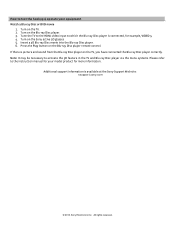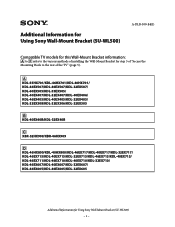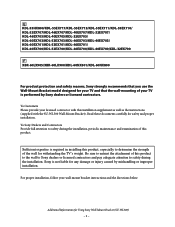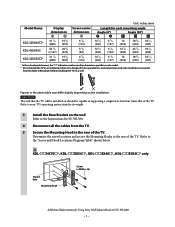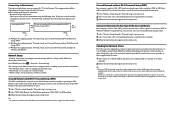Sony KDL-55HX800 Support Question
Find answers below for this question about Sony KDL-55HX800 - 55" Class Bravia Hx800 Led Backlit Lcd Hdtv.Need a Sony KDL-55HX800 manual? We have 8 online manuals for this item!
Question posted by pmogwadi on September 24th, 2011
Tv/av Selection From The Remote Control
A friend of mine has just bought new Sonny Bravia kdl-55hx800/46hx800 tv. He can't seclect AV or tv using his remote control or on tv. When pressing tv/av button & scrolls to either av1/2 he can't view a picture but it shows AV auto on the screen. How can he be able to view a picture. The connection are done correctly, RCA cable connected from decoder to av1 of the tv. Please help
Current Answers
Related Sony KDL-55HX800 Manual Pages
Similar Questions
Does Widi Direct Work On Sony Tv Kdl55hx800
(Posted by laedrcw 9 years ago)
How To Calibrate Sony Bravia Led Tv Avs Forum Hx 800
(Posted by shiAryu 9 years ago)
I'm Looking For The Serial#for Sony Lcd Flat Panel Tv.model Is Kdl32xbr6
(Posted by gerthou2005 10 years ago)
Why Does It Say Lcd On The Back Of Kdl-46hx750 And On Its Manuals For An Led Tv
I have just bought kdl-46hx750 from asia but the sticker on the back and all the manuals have lcd ra...
I have just bought kdl-46hx750 from asia but the sticker on the back and all the manuals have lcd ra...
(Posted by alisabet 11 years ago)
Sony 3d Led Tv
What is the difference between a Sony 55HX800 3D tv and Sony 55HX800P 3D tv?
What is the difference between a Sony 55HX800 3D tv and Sony 55HX800P 3D tv?
(Posted by pidas 12 years ago)