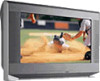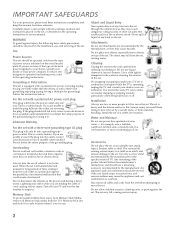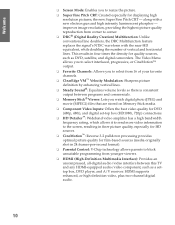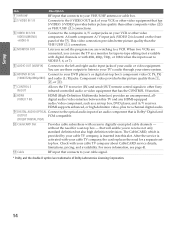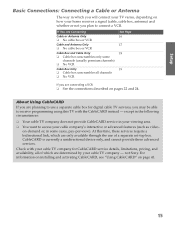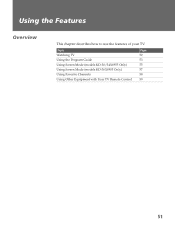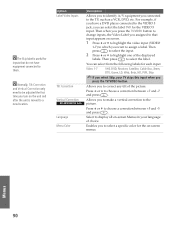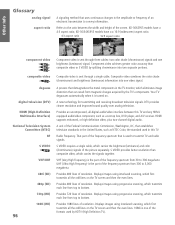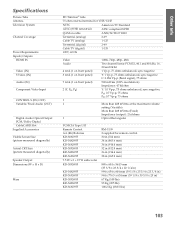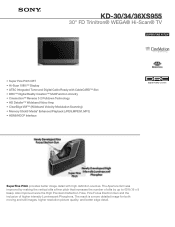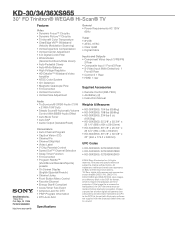Sony KD-30XS955 Support Question
Find answers below for this question about Sony KD-30XS955 - 30" Fd Trinitron Wega.Need a Sony KD-30XS955 manual? We have 6 online manuals for this item!
Question posted by keschipper on August 30th, 2012
Sony Kd-30xs955 Hdmi Problem
Current Answers
Answer #1: Posted by TVDan on August 31st, 2012 10:31 AM
here is some questions and answers from a Sony site: Purpose: The purpose of this document is to supply the Service field with the information
needed to address customer inquires related to this issue.
Extent of Issue Sony Digital TVs introduced in 2004 will include an HDMI digital interface
that connects to digital sources such as Satellite Receivers, Digital Cable boxes and DVD players. HDMI, like DVI, is a secure digital interface with High Definition Copyright Protection, HDCP, to prevent piracy and illegal copying.
Q1 When I connect my DVD player, satellite receiver or digital cable box to my Sony TV via the
HDMI input I only get a snowy picture.
Q2 When I connect my DVD player, satellite receiver or digital cable box to my Sony TV via the
HDMI input I sometimes get a snowy picture. It sometimes happens when I change settings
on my set top box.
Q3 When I connect my Toshiba DVD player, model SD5960SU, to my Sony TV via the HDMI
input I sometimes get a snowy picture. It sometimes happens when I change settings on my
DVD player
A1 Some kind of high definition copyright protection incompatibility is occurring between your
set top box and your TV.
A2 If the snowy picture recovers by itself within 15 seconds this is normal.
A3 If it does not recover by itself, you might get it to recover by any of the following methods
Powering off and then on the set top box.
Stopping and restarting your DVD program
Cycling through the video inputs in your TV, continually press the TV/VIDEO.
Removing and reinserting the HDMI cable.
A4 In most cases your set top box also contains a set of Component Outputs, Y/Pb/Pr, that is
also capable of outputting high definition resolution images to your TV. If the problem
persists, you can connect your two devices via this interface and with the corresponding audio connections.
and their support page: http://esupport.sony.com/US/p/model-home.pl?mdl=KD30XS955&template_id=1®ion_id=1&tab=howto#/howtoTab
TV Dan
Related Sony KD-30XS955 Manual Pages
Similar Questions
Sony FD Trinitron WEGA..won't turn back on TWO Blinks---B+ over current protection (OCP) , unit goes...