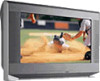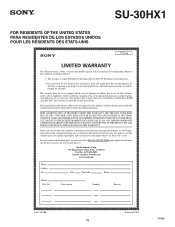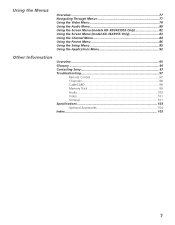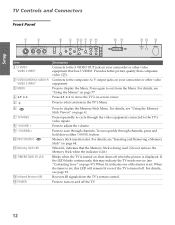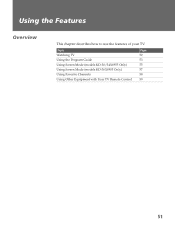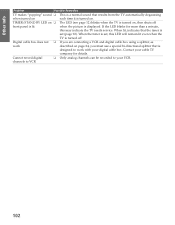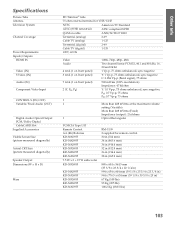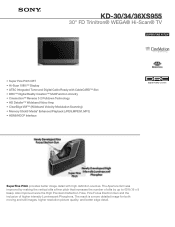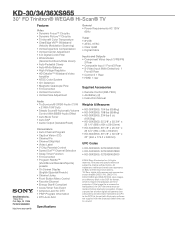Sony KD-30XS955 Support Question
Find answers below for this question about Sony KD-30XS955 - 30" Fd Trinitron Wega.Need a Sony KD-30XS955 manual? We have 6 online manuals for this item!
Question posted by jb0tf on October 23rd, 2013
Sony Kd30xs955 Won't Turn On
The person who posted this question about this Sony product did not include a detailed explanation. Please use the "Request More Information" button to the right if more details would help you to answer this question.
Current Answers
Related Sony KD-30XS955 Manual Pages
Similar Questions
How Do I Get Sony Kd30xs955 Trinitron To Work With Ps3
(Posted by muCocos 9 years ago)
Sony Fd Trinitron Wega Kv-36hs510 Wont Turn On
(Posted by priyatrevin 10 years ago)
Sony Fd Trinitron Wega Model Kv-36hs510 Wont Turn On Just Blinks Red Standby
button
button
(Posted by olivbdecro 10 years ago)
Sony Kd-30xs955 Hdmi Problem
I have a DVD player connected to the TV using the only HDMI connection available on the set. A signa...
I have a DVD player connected to the TV using the only HDMI connection available on the set. A signa...
(Posted by keschipper 11 years ago)
Sony Fd Trinitron Wega..won't Turn Back On Two Blinks---b+ Over Current Protecti
Sony FD Trinitron WEGA..won't turn back on TWO Blinks---B+ over current protection (OCP) , unit goes...
Sony FD Trinitron WEGA..won't turn back on TWO Blinks---B+ over current protection (OCP) , unit goes...
(Posted by joefinnerty 11 years ago)