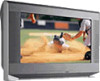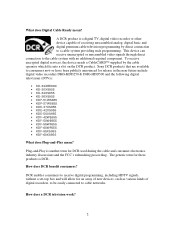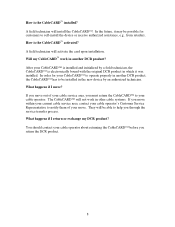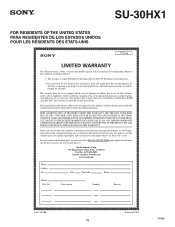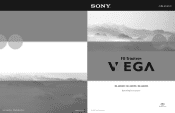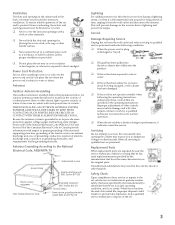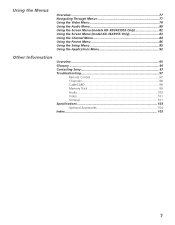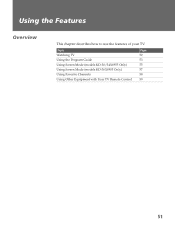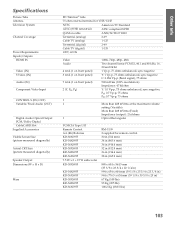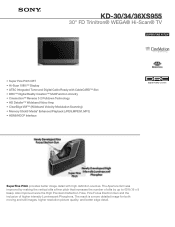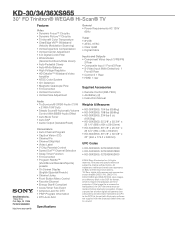Sony KD-30XS955 Support Question
Find answers below for this question about Sony KD-30XS955 - 30" Fd Trinitron Wega.Need a Sony KD-30XS955 manual? We have 6 online manuals for this item!
Question posted by muCocos on August 2nd, 2014
How Do I Get Sony Kd30xs955 Trinitron To Work With Ps3
The person who posted this question about this Sony product did not include a detailed explanation. Please use the "Request More Information" button to the right if more details would help you to answer this question.
Current Answers
Related Sony KD-30XS955 Manual Pages
Similar Questions
32'' Sony Trinitron Wega Flat Screen Wont Turn On
(Posted by oeloenxadwilso 9 years ago)
Would Like To Hook Up Sony Trinitron Wega Tv Kv-32fv27 To Samsung Smart Bluray
Hi, I am in the process of upgrading my home entertainment system. I have an old but very good Sony ...
Hi, I am in the process of upgrading my home entertainment system. I have an old but very good Sony ...
(Posted by michaelamorese 11 years ago)
Sony Kd-30xs955 Hdmi Problem
I have a DVD player connected to the TV using the only HDMI connection available on the set. A signa...
I have a DVD player connected to the TV using the only HDMI connection available on the set. A signa...
(Posted by keschipper 11 years ago)
Sony Fd Trinitron Wega..won't Turn Back On Two Blinks---b+ Over Current Protecti
Sony FD Trinitron WEGA..won't turn back on TWO Blinks---B+ over current protection (OCP) , unit goes...
Sony FD Trinitron WEGA..won't turn back on TWO Blinks---B+ over current protection (OCP) , unit goes...
(Posted by joefinnerty 12 years ago)