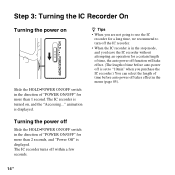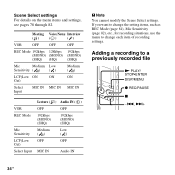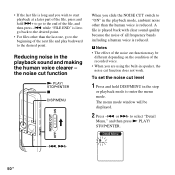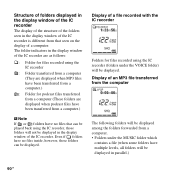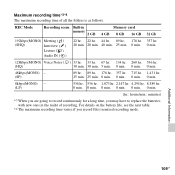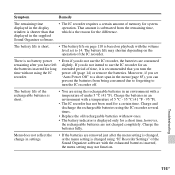Sony ICD-PX312D Support Question
Find answers below for this question about Sony ICD-PX312D.Need a Sony ICD-PX312D manual? We have 1 online manual for this item!
Question posted by office23294 on July 24th, 2012
How Do I Turn Sony Voice Recorder Icd-px312d Off And On?
The person who posted this question about this Sony product did not include a detailed explanation. Please use the "Request More Information" button to the right if more details would help you to answer this question.
Current Answers
Answer #1: Posted by LightofEarendil on July 24th, 2012 6:16 AM
Slide the hold switch in the direction of power on/off side and hold it for a couple of seconds, it should turn on and for turning off is the same way, drag the switch and hold it for a couple of seconds
The manual here has some other tips you might find helpful: http://www.manualowl.com/m/Sony/ICD-PX312D/Manual/205692
Cheers
Related Sony ICD-PX312D Manual Pages
Similar Questions
Sony Voice Recorder Icd-tx50 Batery Replacement
please information battery type for Sony Voice Recorder ICD-TX50 ,because mine can't turn on unless ...
please information battery type for Sony Voice Recorder ICD-TX50 ,because mine can't turn on unless ...
(Posted by pttrisulaadisakti 1 year ago)
Sony Digital Flash Voice Recorder (icd-px312) How To Activate The Voice Only
record setting
record setting
(Posted by JiCapir 9 years ago)
How Do I Turn Off My Sony Digital Voice Recorder Icd-bx112?
(Posted by safcad 10 years ago)
How Do I Turn Off Key Sound On Sony Voice Recorder Icd-px312
(Posted by kbedfKomm 10 years ago)
Sony Sound Organizer Version 1.2.0.07152 Doesn't Start Dragon Ns Software
I have a Sony ICD-PX312D that came with Dragon Naturally Speaking software. I have installed Sound O...
I have a Sony ICD-PX312D that came with Dragon Naturally Speaking software. I have installed Sound O...
(Posted by jirvine101 11 years ago)