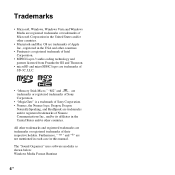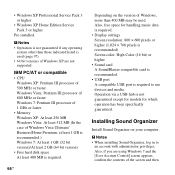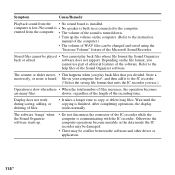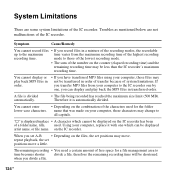Sony ICD-PX312D Support and Manuals
Get Help and Manuals for this Sony item

View All Support Options Below
Free Sony ICD-PX312D manuals!
Problems with Sony ICD-PX312D?
Ask a Question
Free Sony ICD-PX312D manuals!
Problems with Sony ICD-PX312D?
Ask a Question
Most Recent Sony ICD-PX312D Questions
Sony Sound Organizer Version 1.2.0.07152 Doesn't Start Dragon Ns Software
I have a Sony ICD-PX312D that came with Dragon Naturally Speaking software. I have installed Sound O...
I have a Sony ICD-PX312D that came with Dragon Naturally Speaking software. I have installed Sound O...
(Posted by jirvine101 11 years ago)
How Do I Turn Sony Voice Recorder Icd-px312d Off And On?
(Posted by office23294 11 years ago)
Sony ICD-PX312D Videos
Popular Sony ICD-PX312D Manual Pages
Sony ICD-PX312D Reviews
We have not received any reviews for Sony yet.