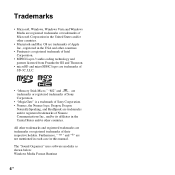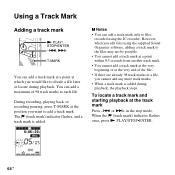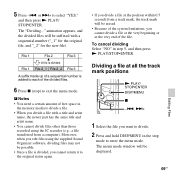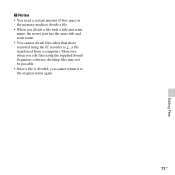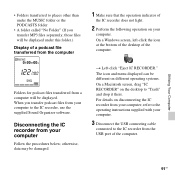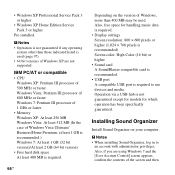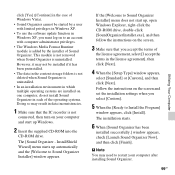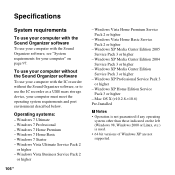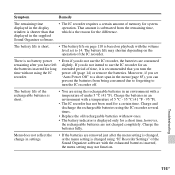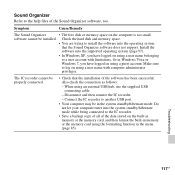Sony ICD-PX312D Support Question
Find answers below for this question about Sony ICD-PX312D.Need a Sony ICD-PX312D manual? We have 1 online manual for this item!
Question posted by jirvine101 on August 9th, 2012
Sony Sound Organizer Version 1.2.0.07152 Doesn't Start Dragon Ns Software
I have a Sony ICD-PX312D that came with Dragon Naturally Speaking software. I have installed Sound Organizer 1.2 and DNS 11.00.200.430 on a Win7 Home Premium 64 bit OS. When I attempt to transcribe an audio file from "My Library" I get the following error. SO 00004bb5-90. Cannot start DNS for some reason. (Error Code: 00000000). Please help.
Current Answers
Related Sony ICD-PX312D Manual Pages
Similar Questions
Why Is There No Software For A Sony Icd-p620 Recorder For A 64 Bit Computer
(Posted by emremsi 9 years ago)
How Do I Turn Off Key Sound On Sony Voice Recorder Icd-px312
(Posted by kbedfKomm 10 years ago)
Does The Sony Ic Recorder Icd-bx112 Sound An Alarm When Recording Has Finished
(Posted by gdgervais 12 years ago)
Does The Sony Ac Recorder Icd-bx112 Sound An Alarm When Recording Time Is
Fini
(Posted by gdgervais 12 years ago)
Is Icd-p620 Compatible With Windows 7 - 64 Bit
Is ICD-P620 compatible with Windows 7 - 64bit. If not what is to be done to make it work
Is ICD-P620 compatible with Windows 7 - 64bit. If not what is to be done to make it work
(Posted by srihem 12 years ago)