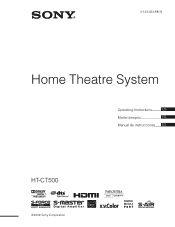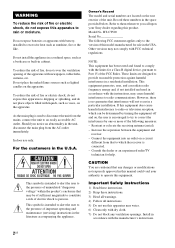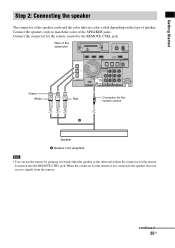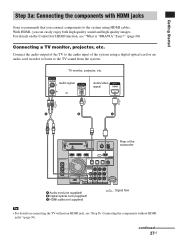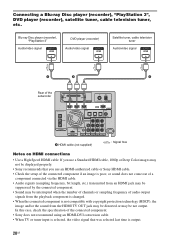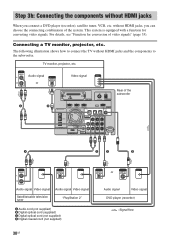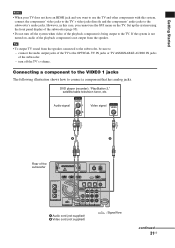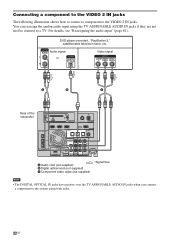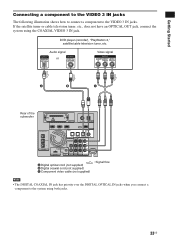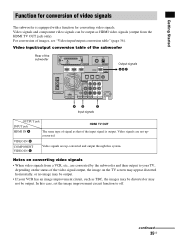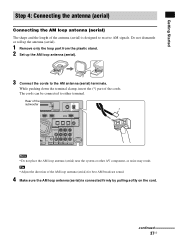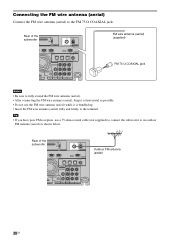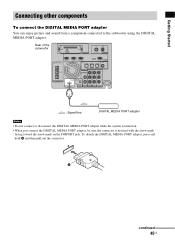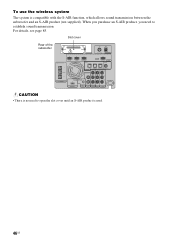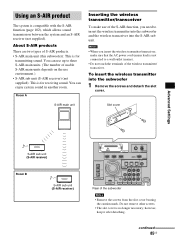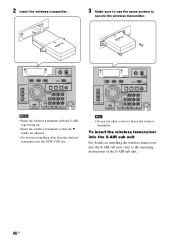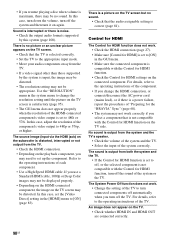Sony HTCT500 Support Question
Find answers below for this question about Sony HTCT500 - HT Home Theater System.Need a Sony HTCT500 manual? We have 1 online manual for this item!
Question posted by iahn3 on March 26th, 2012
My Ct500 Does Not Show The Video But The áudio Is Ok. It Is The Same Cable! Hel
The person who posted this question about this Sony product did not include a detailed explanation. Please use the "Request More Information" button to the right if more details would help you to answer this question.
Current Answers
Related Sony HTCT500 Manual Pages
Similar Questions
Watching A Video Using A Usb
I need to watch a video using a usb drive via home theatre system dav -tz 140. but i don't now how t...
I need to watch a video using a usb drive via home theatre system dav -tz 140. but i don't now how t...
(Posted by thusharamadumali 8 years ago)
Sony Bdv-e580 3d Blu-ray Home Theater System Uses How Many Gauge Cable
(Posted by swinncg 9 years ago)
How Do You Factory Reset Home Theatre System Model Ht-ddw1500 Sony
(Posted by kemptv 10 years ago)
I Need A Powered Subwoofer To Pair With My Sony Ht-ddw870 Home Theatre System.
I need a powered subwoofer to pair with my Sony HT-DDW870 Home Theatre system. What I should buy?
I need a powered subwoofer to pair with my Sony HT-DDW870 Home Theatre system. What I should buy?
(Posted by mnthch 11 years ago)
Need Replacement Cable Cord For Sony Dav-dz120 Home Theatre System
(Posted by sandi56698 12 years ago)