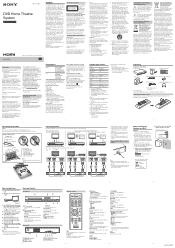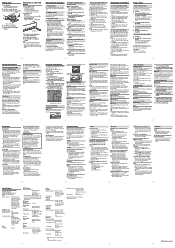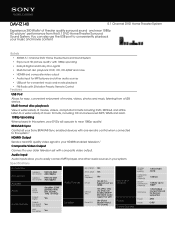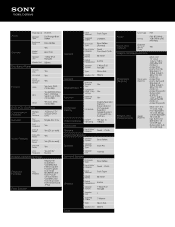Sony DAV-TZ140 Support Question
Find answers below for this question about Sony DAV-TZ140.Need a Sony DAV-TZ140 manual? We have 5 online manuals for this item!
Question posted by thusharamadumali on February 4th, 2016
Watching A Video Using A Usb
Current Answers
Answer #1: Posted by TommyKervz on February 4th, 2016 7:52 AM
- Press FUNCTION repeatedly until "USB" appears in the front panel display.
2. Connect a USB device (digital music player or USB storage media) to the (USB) port. When you connect the USB device, "READING" appears in the front panel display until the system reads all data of the USB device.
Please note that only MP4 video file format can play through USB.
Related Sony DAV-TZ140 Manual Pages
Similar Questions
My system turns itself off daily. Any ideas for this issue? Thanks
Sony dav-tz140 can not set up Xbox 360 through the surround system. How do I hook it up?