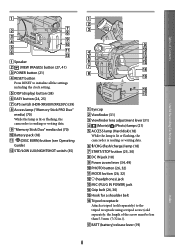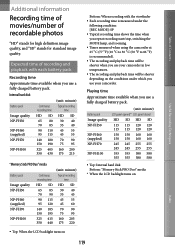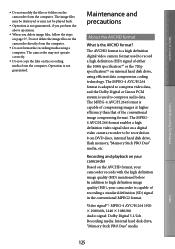Sony HDR XR500 Support Question
Find answers below for this question about Sony HDR XR500 - 120GB HDD High Def Camcorder.Need a Sony HDR XR500 manual? We have 1 online manual for this item!
Question posted by mikekremer on April 30th, 2014
How To Dub Movies From The Internal Hard Drive To Memory Stick Pro Duo.
Current Answers
Answer #1: Posted by StLFanMan on April 30th, 2014 11:38 AM
http://esupport.sony.com/US/p/model-find.pl?mdl=HDR+XR500
It should provide directions on how to transfer media files to external media. That said, if you still need assistance, I would advise speaking directly with Sony Support.
1-239-768-7547 (U.S. only)
1-239-768-7676 International (Calling from outside the U.S.)
Sony Canada customers, click here.
Hours:
- Mon-Fri 9:00am-8:00pm ET
Related Sony HDR XR500 Manual Pages
Similar Questions
i formatted my picture memory stick on my computer now mr handicam reads format error on the memory ...
from the internal hard drive to a Memory Stick Pro Duo. I follow the instructions in the manual on p...
Can the Sony Handycam TG-5 use the new 32GB Sony memory Stick HG Duo?