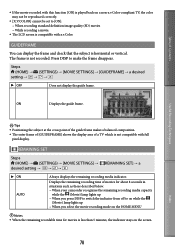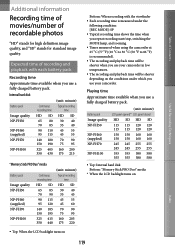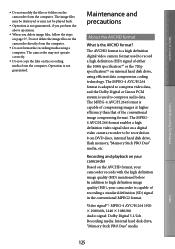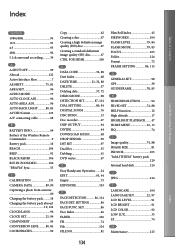Sony HDR XR500 Support Question
Find answers below for this question about Sony HDR XR500 - 120GB HDD High Def Camcorder.Need a Sony HDR XR500 manual? We have 1 online manual for this item!
Question posted by irampersad on October 16th, 2014
Sd Movie Area In Hdd Is Full Cannot Record Sd Movies
The person who posted this question about this Sony product did not include a detailed explanation. Please use the "Request More Information" button to the right if more details would help you to answer this question.
Current Answers
Related Sony HDR XR500 Manual Pages
Similar Questions
Sony Video Camera Recorder 8 (ccd-fx310) Troubleshooting
I have a Sony Video Camera Recorder 8 (CCD-FX310) which has not been used for years....... I am supp...
I have a Sony Video Camera Recorder 8 (CCD-FX310) which has not been used for years....... I am supp...
(Posted by bobkerestes 1 year ago)
Using Sony Hdr-xr500 To Stream To Facebook Live
How can you stream from Sony hdr-xr500 to Facebook on pc? What cable do you use?
How can you stream from Sony hdr-xr500 to Facebook on pc? What cable do you use?
(Posted by cjbookman 4 years ago)
I Have A Sony Hdr-xr500 Handy Cam And I Cannot Figure Out How To Dub Movies
from the internal hard drive to a Memory Stick Pro Duo. I follow the instructions in the manual on p...
from the internal hard drive to a Memory Stick Pro Duo. I follow the instructions in the manual on p...
(Posted by mikekremer 10 years ago)
How To Dub Movies From The Internal Hard Drive To Memory Stick Pro Duo.
(Posted by mikekremer 10 years ago)
Free Operation Manual For Dcr Trv27 Digital Video Camera Recorder
i want a free copy or download for an operation manual of sony dcr tvr27 digital video camera record...
i want a free copy or download for an operation manual of sony dcr tvr27 digital video camera record...
(Posted by sevengrace 12 years ago)