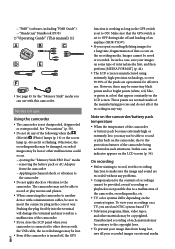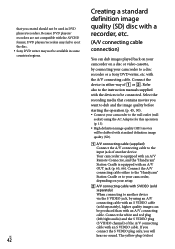Sony HDR-TG5V Support Question
Find answers below for this question about Sony HDR-TG5V - Handycam Camcorder - 1080i.Need a Sony HDR-TG5V manual? We have 1 online manual for this item!
Question posted by sheilacantiller on July 9th, 2016
Sony Handycam Hdr Tg5v
i would like to ask if how much now and where i can buy cable connector to tv?
Current Answers
Answer #1: Posted by TommyKervz on July 9th, 2016 5:27 AM
HI' This device have been discontinued by the Manufacturer, meaning that you can only buy a used one' see or buyhere https://www.amazon.com/Sony-Definition-Camcorder-Discontinued-Manufacturer/dp/B0023RTE4G
Related Sony HDR-TG5V Manual Pages
Similar Questions
Sony Video Camera Recorder 8 (ccd-fx310) Troubleshooting
I have a Sony Video Camera Recorder 8 (CCD-FX310) which has not been used for years....... I am supp...
I have a Sony Video Camera Recorder 8 (CCD-FX310) which has not been used for years....... I am supp...
(Posted by bobkerestes 1 year ago)
Video Camera Eating Tapes
My video camera Sony DCR-TRV27 started messing up tapes (eating tapes) Any sugestion
My video camera Sony DCR-TRV27 started messing up tapes (eating tapes) Any sugestion
(Posted by janosurimb 1 year ago)
Problem Deleting Video Files From My Sony Video Camera
Hi. I have a Sony HDR XR150 video camera. I am getting the following error message when I start the ...
Hi. I have a Sony HDR XR150 video camera. I am getting the following error message when I start the ...
(Posted by ptnewton 11 years ago)
How Do I Use My Mac Computer With This Video Camera?
(Posted by Dolores61907 12 years ago)
Where I Can Get A Memeory Stick For The
Sony Dcr Pc101 - Handycam Camcorde -1.0
Sony DCR PC101 - Handycam Camcorder - 1.0
Sony DCR PC101 - Handycam Camcorder - 1.0
(Posted by drfsantos 12 years ago)