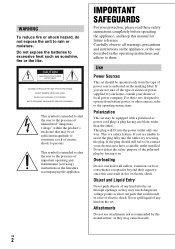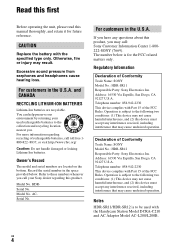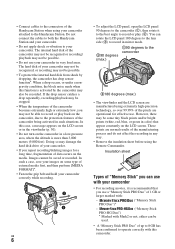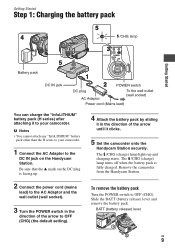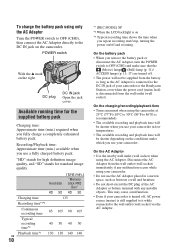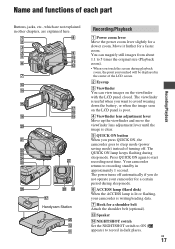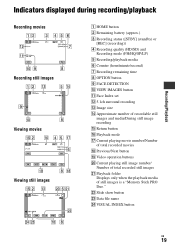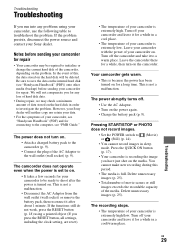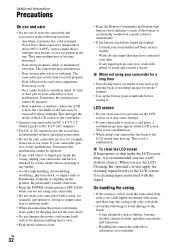Sony HDR-SR11 Support Question
Find answers below for this question about Sony HDR-SR11 - Handycam Camcorder - 1080i.Need a Sony HDR-SR11 manual? We have 1 online manual for this item!
Question posted by nxsv on June 11th, 2012
Sony Cr2025 Lithium Memory Battery In Sony Hdr-sr11 Camera
How do I go about replacing the lithium memory battery in my Sony HDR-SR11 video camera? Where is it located?
Current Answers
Related Sony HDR-SR11 Manual Pages
Similar Questions
Sony Hdr-sr11 Will Not Turn On
(Posted by homedbigra 9 years ago)
What To Do With Hdd Error On Hdr Sr11 Problems
(Posted by wagaddeni 9 years ago)
Sony Dcr-sx85 Handycam Camcorder How To Transfer From Internal Memory To Sd
card
card
(Posted by booscr 10 years ago)
Sony Hdr-sr11 Went Through The Washing Machine. Now What?
Removed rechagable battery. Dried it for 7 days. installed charger cord , but left out battery pack....
Removed rechagable battery. Dried it for 7 days. installed charger cord , but left out battery pack....
(Posted by peterzim535 12 years ago)
Where I Can Get A Memeory Stick For The
Sony Dcr Pc101 - Handycam Camcorde -1.0
Sony DCR PC101 - Handycam Camcorder - 1.0
Sony DCR PC101 - Handycam Camcorder - 1.0
(Posted by drfsantos 12 years ago)