Sony DCR-SX85 Support Question
Find answers below for this question about Sony DCR-SX85.Need a Sony DCR-SX85 manual? We have 3 online manuals for this item!
Question posted by booscr on January 21st, 2014
Sony Dcr-sx85 Handycam Camcorder How To Transfer From Internal Memory To Sd
card
Current Answers
There are currently no answers that have been posted for this question.
Be the first to post an answer! Remember that you can earn up to 1,100 points for every answer you submit. The better the quality of your answer, the better chance it has to be accepted.
Be the first to post an answer! Remember that you can earn up to 1,100 points for every answer you submit. The better the quality of your answer, the better chance it has to be accepted.
Related Sony DCR-SX85 Manual Pages
Handycam® Handbook - Page 4


...DCR-SX65/
SX85) [YES] [YES]
. Save all your recorded images on your camcorder may be able to the protection features of the camcorder being lost . It adopts the MTF measurement system for video cameras...If you cannot record/play correctly on SD memory cards cannot be saved
or recorded.
In this camcorder.
Movies recorded on other ...
Handycam® Handbook - Page 17


...the recordable time of movies. See page 84 for the number of your camcorder. The [MOVIE MEDIA SET] screen appears.
Touch the desired recording media...; Touch the desired recording media.
Touch [YES]
. DCR-SX45:
Memory card
DCR-SX65/SX85:
* Internal memory
Memory card
* In the default setting, both movies and photos are displayed on the screen...
Handycam® Handbook - Page 20
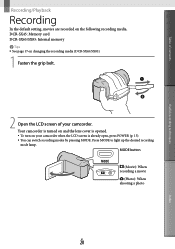
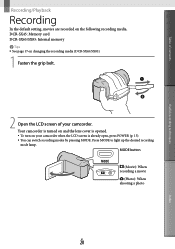
... the desired recording mode lamp. DCR-SX45: Memory card DCR-SX65/SX85: Internal memory Tips See page 17 on changing the recording media (DCR-SX65/SX85).
1 Fasten the grip belt.
2 Open the LCD screen of contents
Useful recording techniques
Recording/Playback
Recording
In the default setting, movies are recorded on your camcorder. Your camcorder is turned on and the...
Handycam® Handbook - Page 22
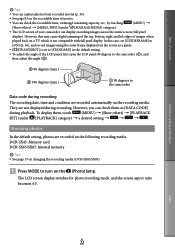
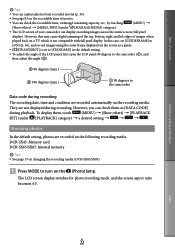
... as a guide.
[ STEADYSHOT] is not compatible with full pixel display.
DCR-SX45: Memory card DCR-SX65/SX85: Internal memory
Tips See page 17 on changing the recording media (DCR-SX65/SX85).
Press MODE to turn on a TV which is set [GUIDEFRAME] to the camcorder
Data code during recording
The recording date, time and condition are recorded...
Handycam® Handbook - Page 27
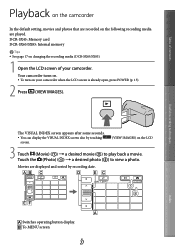
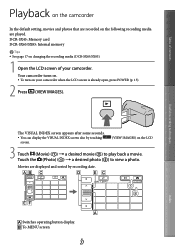
... techniques
Index
Switches operating button display. To MENU screen
US
27 DCR-SX45: Memory card DCR-SX65/SX85: Internal memory
Tips See page 17 on changing the recording media (DCR-SX65/SX85).
1 Open the LCD screen of contents
Playback on the camcorder
In the default setting, movies and photos that are recorded on the following recording...
Handycam® Handbook - Page 45


US
45
Index Table of contents
Importing movies and photos to a computer
Movies and photos recorded on your camcorder can be imported to save on the camcorder screen.
[ USB CONNECT]: Internal
memory (DCR-SX65/SX85)
[ USB CONNECT]: Memory card
The displayed recording media differ
depending on the model.
If the [USB SELECT] screen does not
appear, touch...
Handycam® Handbook - Page 47


...you must consent to the following : You can correct this camcorder.
If you click the help button in this by downloading the PMB... websites require registration procedures
and/or fees to use "PMB Portable."
[ USB CONNECT]: Internal
memory (DCR-SX65/SX85)
[ USB CONNECT]: Memory card
If the [USB SELECT] screen does not
appear, touch
(MENU) ...Sony ("Sony server").
Handycam® Handbook - Page 54


... manuals supplied with the devices to be connected.
Notes Sony DVD writer may not be available in either way of or &#...).
Touch the recording media that
contains the images on the camcorder screen.
[ USB CONNECT]: Internal memory (DCR-SX65/SX85) [ USB CONNECT]: Memory card The displayed recording media differ
depending on the model.
...
Handycam® Handbook - Page 83


... Internal memory DCR-SX65/SX85
Battery pack
NP-FV30 (supplied) NP-FV50 NP-FV70 NP-FV100
Continuous recording time
105
(unit: minute) Typical recording
time
60
200
110
415
210
830
375
Memory card
Battery...repeat recording start/stop, switching the MODE lamp, and zooming.
Times measured when using the camcorder at 25 C (77 °F). 10 C to 30 C (50 °F ...
Operating Guide - Page 10


...; The model name is shown in specification of this manual, the internal memory (DCRSX65/SX85) of your camcorder and memory card are called "recording media."
Design and specifications of your camcorder.
The main differences in this manual for video cameras and offers a quality typical of this manual
The example images used in this manual when there...
Operating Guide - Page 19
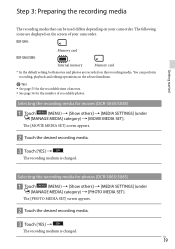
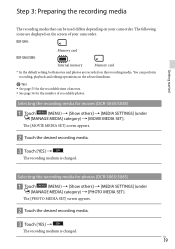
... are recorded on this recording media.
The recording medium is changed .
US
19 DCR-SX45:
Memory card
DCR-SX65/SX85:
* Internal memory
Memory card
* In the default setting, both movies and photos are displayed on the screen ...58320; See page 56 for the number of your camcorder. The [MOVIE MEDIA SET] screen appears.
Touch the desired recording media.
Touch [...
Operating Guide - Page 22
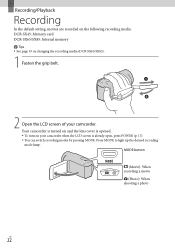
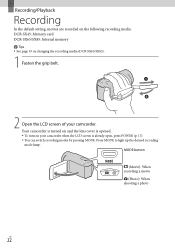
... the LCD screen is already open, press POWER (p. 17). You can switch recording modes by pressing MODE. DCR-SX45: Memory card DCR-SX65/SX85: Internal memory Tips See page 19 on your camcorder. MODE button
(Movie): When recording a movie
(Photo): When shooting a photo
US
22 Press MODE to light up the desired recording mode lamp...
Operating Guide - Page 24
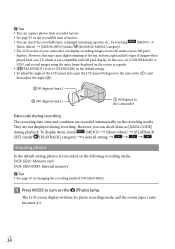
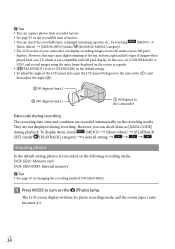
...following recording media. DCR-SX45: Memory card DCR-SX65/SX85: Internal memory
Tips See page 19 on changing the recording media (DCR-SX65/SX85).
Press...[Show others ] [PLAYBACK
SET] (under [MANAGE MEDIA] category).
The LCD screen of your camcorder can check them , touch
(MENU) [Show others ] [MEDIA INFO] (under [PLAYBACK] ...
Operating Guide - Page 26
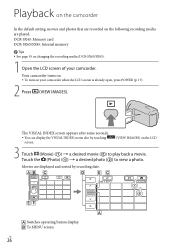
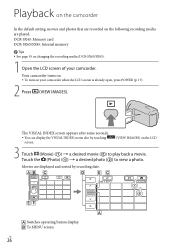
Playback on the camcorder
In the default setting, movies and photos that are recorded on the LCD
3 Touch ...
US
26 DCR-SX45: Memory card DCR-SX65/SX85: Internal memory
Tips See page 19 on your camcorder. Movies are played.
Your camcorder turns on. To turn on changing the recording media (DCR-SX65/SX85).
1 Open the LCD screen of your camcorder when the ...
Operating Guide - Page 34


...; Place the supplied CD-ROM in
the disc drive of the media types
displayed on the screen to make the computer recognize your camcorder.
[ USB CONNECT]: Internal
memory (DCR-SX65/SX85)
[ USB CONNECT]: Memory card
The displayed recording media differ
depending on the model.
If the [USB SELECT] screen does not
appear, touch
(MENU) ...
Operating Guide - Page 36
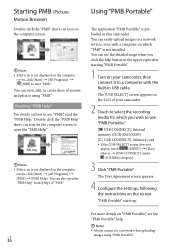
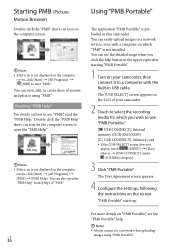
...camcorder.
2 Touch to select the recording media for which you click the help .
Notes
Always connect to a network when uploading
US
images using "PMB."
Reading "PMB Help"
For details on how to use "PMB Portable."
[ USB CONNECT]: Internal
memory (DCR-SX65/SX85)
[ USB CONNECT]: Memory card..., even with the Built-in this camcorder.
You can view, edit, or ...
Operating Guide - Page 43


... media that
contains the images on the camcorder screen.
[ USB CONNECT]: Internal memory (DCR-SX65/SX85) [ USB CONNECT]: Memory card The displayed recording media differ
depending...VIDEO cable
(sold separately), higher quality images can dub images played back on your camcorder on a disc or video cassette, by using the supplied AC Adaptor for this operation (p. 16). Sony...
Operating Guide - Page 53


...memory card is inserted (p. 20).
When the indicator flashes, there is not recognized by touching
(MENU)
[Show others] [REPAIR IMG.DB F.]
(under [MANAGE MEDIA] category)
the recording medium (DCR-SX65/SX85... your Sony dealer or local authorized Sony service facility.
The recording stops.
The temperature of your camcorder is high.
Operating Guide - Page 55


... charged battery pack.
Internal memory
DCR-SX65/SX85
Battery pack
NP-FV30 (supplied) NP-FV50 NP-FV70 NP-FV100
(unit: minute)
145
280 565 1120
Memory card
Battery pack NP-FV30...camcorder.
Recording time of movies/number of recordable photos
Expected time of movies
Internal memory DCR-SX65
Recording mode [HQ]
[SP]
[LP]
(unit: minute)
Recording time
55 (50)
80 (50)
175 (110)
DCR-SX85...
Operating Guide - Page 58


... of the camcorder (DCR-SX65/SX85)
Even if you may not be completely erased. Note on disposal/transfer of your camcorder or a computer, you delete all . When you do not use your camcorder after charging the pre-installed rechargeable battery. The rechargeable battery will not be fully discharged in about 3 months if you give the memory card to...
Similar Questions
Sony Handycam Dcr-sx85 How To Transfer Internal Memory To Sd Card
(Posted by Jufu 10 years ago)
My Dcr-sx85 Internal Memory
Shows my internal memory is full I have a memory card in it how do I switch to it.
Shows my internal memory is full I have a memory card in it how do I switch to it.
(Posted by Anonymous-127606 10 years ago)
Sony Handycam Dcr-sx85 How To Transfer From Internal Memory To Computer
(Posted by merAl 10 years ago)
Handycam Is Flashing Internal Memory Format Error--how Do I Fix That?
The handycam was recently used and now we are trying to download the game we recorded and it is flas...
The handycam was recently used and now we are trying to download the game we recorded and it is flas...
(Posted by bdemuth 13 years ago)

