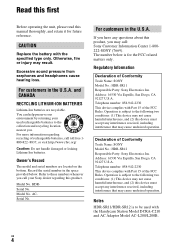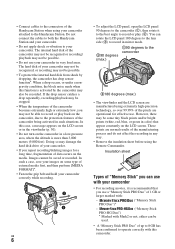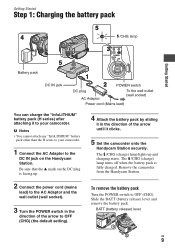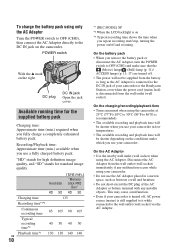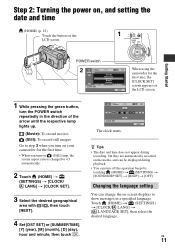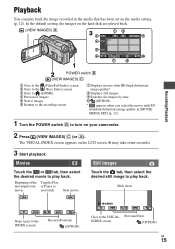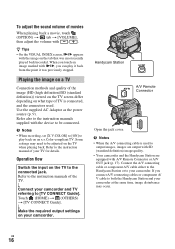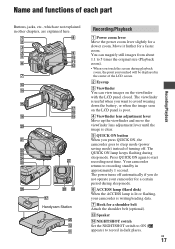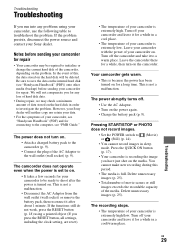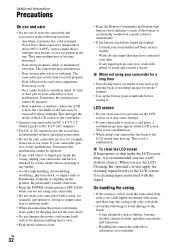Sony HDR-SR11 Support Question
Find answers below for this question about Sony HDR-SR11 - Handycam Camcorder - 1080i.Need a Sony HDR-SR11 manual? We have 1 online manual for this item!
Question posted by homedbigra on September 18th, 2014
Sony Hdr-sr11 Will Not Turn On
The person who posted this question about this Sony product did not include a detailed explanation. Please use the "Request More Information" button to the right if more details would help you to answer this question.
Current Answers
Related Sony HDR-SR11 Manual Pages
Similar Questions
Sony Video Camera Recorder 8 (ccd-fx310) Troubleshooting
I have a Sony Video Camera Recorder 8 (CCD-FX310) which has not been used for years....... I am supp...
I have a Sony Video Camera Recorder 8 (CCD-FX310) which has not been used for years....... I am supp...
(Posted by bobkerestes 1 year ago)
Video Camera Eating Tapes
My video camera Sony DCR-TRV27 started messing up tapes (eating tapes) Any sugestion
My video camera Sony DCR-TRV27 started messing up tapes (eating tapes) Any sugestion
(Posted by janosurimb 1 year ago)
What To Do With Hdd Error On Hdr Sr11 Problems
(Posted by wagaddeni 9 years ago)
Sony Cr2025 Lithium Memory Battery In Sony Hdr-sr11 Camera
How do I go about replacing the lithium memory battery in my Sony HDR-SR11 video camera? Where is it...
How do I go about replacing the lithium memory battery in my Sony HDR-SR11 video camera? Where is it...
(Posted by nxsv 11 years ago)
Sony Hdr-sr11 Went Through The Washing Machine. Now What?
Removed rechagable battery. Dried it for 7 days. installed charger cord , but left out battery pack....
Removed rechagable battery. Dried it for 7 days. installed charger cord , but left out battery pack....
(Posted by peterzim535 12 years ago)