Sony HDR SR1 Support Question
Find answers below for this question about Sony HDR SR1 - AVCHD 2.1 MP 30GB High-Definition Hard Disk Drive Camcorder.Need a Sony HDR SR1 manual? We have 1 online manual for this item!
Question posted by figazy on July 10th, 2011
How To Change Lens
PLS I ORDERED FOR AN ADDITIONAL LENS FOR MY SONY HDR SR1E. BUT I'VE NOT FIGURED OUT HOW I CAN CHANGE THE LENS...CAN U HELP?
Current Answers
There are currently no answers that have been posted for this question.
Be the first to post an answer! Remember that you can earn up to 1,100 points for every answer you submit. The better the quality of your answer, the better chance it has to be accepted.
Be the first to post an answer! Remember that you can earn up to 1,100 points for every answer you submit. The better the quality of your answer, the better chance it has to be accepted.
Related Sony HDR SR1 Manual Pages
Operating Guide - Page 8


... on the countries/regions. About the Carl Zeiss lens
Your camcorder is T -coated to the copyright laws. The number value indicates the amount of a Carl Zeiss lens. Unauthorized recording of the LCD screen and the viewfinder used for illustrating the operating procedures. Also, the lens for video cameras and offers a quality typical of light from a subject...
Operating Guide - Page 9


... using the Hard Disk Drive Handycam
Save all your recorded images on external media. They may prevent data recovery from the hard disk of the camcorder.
In this case, a message appears on the camcorder.
If you do not apply shock. In addition to the above, when you dispose of the camcorder, it difficult to recover your camcorder may be sure...
Operating Guide - Page 10
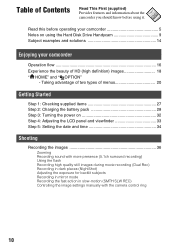
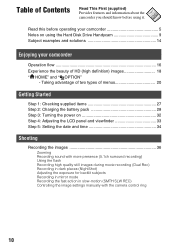
... and information about the camcorder you should know before operating your camcorder 5 Notes on using it. Read this before using the Hard Disk Drive Handycam 9 Subject examples and solutions 14
Enjoying your camcorder
Operation flow 16 Experience... settings manually with the camera control ring
10 Taking advantage of two types of HD (high definition) images 18 " HOME" and " OPTION"
-
Operating Guide - Page 18


Experience the beauty of SD
(standard definition)
Records high definition images. B HD (high definition) image quality
AVCHD format
B SD (standard definition) image quality
MPEG2 format
Image resolution:
About 4.5 times of that of HD (high definition) images
B Your camcorder offers both HD (high definition) and SD (standard definition) recording image qualities. Recommended whether or not you...
Operating Guide - Page 19


... page
74. z Tips
• Figures such as 15M and 9M in the recording time of the hard disk. Enjoying your camcorder
Recording time of 3,999 scenes with HD (high definition) image quality, and 9,999
scenes with SD (standard definition) image quality. • You can record movies of a maximum of movies
HD (high definition) image quality AVCHD format Recording mode
AVC...
Operating Guide - Page 22


...) A HOME MENU
Category (p. 25)
22
x Notes on the menu operation
Place your thumb.
Changing the language setting
You can change the on-screen displays to turn on the power. Then, touch the buttons displayed on the screen with HD (high definition) image quality on the edit screen is explained as explained above when you...
Operating Guide - Page 40


... can set [DIGITAL ZOOM] (p. 71) if you can create a disc, which contains the movies recorded on your camcorder.
• To enjoy the 5.1ch surround sound recorded with HD (high definition) image quality, you need an AVCHD format device compatible with the sound picked up by the built-in
all countries/regions. b Notes • The...
Operating Guide - Page 41


...your camcorder, the flash light does not emit light. After you start movie recording.
2 Press PHOTO fully. Recording high ... one, and the images are stored on the hard disk. Infrared port
Set the NIGHTSHOT switch to your...hard to stop movie recording. z Tips • You can change the brightness of recorded images.
This may not be effective.
• When attaching a conversion lens...
Operating Guide - Page 44


...camcorder. Playback
Viewing the images
Lens cover Closes in accordance with (VIEW IMAGES).
(HOME) D
POWER switch
(HOME) C (VIEW IMAGES) B
(VIEW IMAGES) A
Slide the POWER switch to the recording screen
(OPTION)
1 : Displays movies with HD (high definition... definition) image quality.
3 : Displays still images on the hard disk.
4 : Displays still images on a "Memory Stick Duo."
44
Operating Guide - Page 58


... Stick Duo" to the hard disk.
A Playlist is marked with HD (high definition) image quality
and SD (standard definition) image quality are added to an individual Playlist.
1 Turn on (OPTION). The selected scene is a list showing thumbnails of power during copying.
• It may take long when there are not changed even though you have selected...
Operating Guide - Page 70


... the screen, touch v/V to record a movie with HD (high definition) image quality from 3 levels. SD SP Records in high quality mode. (SD 9M (HQ)). z Tips • ...See page 19 on the expected recording time of
each recording mode.
If the item is anything other than the default setting.
70
REC MODE
You can select a recording mode to change...
Operating Guide - Page 78


...connected when playing back the image.
TV TYPE
You need to view your camcorder to a TV with HD
(high definition) image quality is not on the TV screen, LCD screen, and in ...on a 16:9 (wide) TV. Wide (16:9) images
4:3 images
• When you connect your camcorder to change the page. Refer also to the playback picture. OUTPUT SETTINGS
(Items for when connecting other devices)
Touch ...
Operating Guide - Page 88


... time of a computer. x Playing a disc consisting of images with HD (high definition) image quality t Player for AVCHD
You can view movies with HD (high definition) image quality recorded on a computer
You can manage movies and still images by inserting the disc into the DVD drive of shooting, and select movies or still images you want to...
Operating Guide - Page 89


...help function of the software
The Help guide explains all the functions of memory or more may be lost between the separated scenes. It is necessary to have DirectX installed.) .Net Framework 1.1 (installed with HD (high definition) image quality, resulting in HD (high definition... view or edit movies recorded in uneven playback. Hard disk: Disc volume required for installation)
b Notes
&#...
Operating Guide - Page 94


.... If you still cannot operate the camcorder, turn on the hard disk will neither copy nor retain your Sony dealer.
Troubleshooting
Troubleshooting
If you run into any loss of hard disk data.
• During repair, we may be required to initialize or change the current hard disk of the camcorder, depending on the hard disk in order to investigate the problem. Attach a charged...
Operating Guide - Page 98


...lens (optional) attached • Even if auto flash or (Auto redeye reduction) is extremely low.
The recording stops. • The temperature of your camcorder is selected, you have just shot on the hard disk... the time available for a while, then turn on , or the flash is extremely high. Leave the camcorder there for recording may shorten (p. 19, 70). NightShot - [SUPER NS] - [...
Operating Guide - Page 99


...camcorder, there may not be able to [AUTO] (p. 82). • The recording conditions are recording with HD (high definition) image quality is 16:9. Adjusting the image during recording
Refer also to [ON] (p. 71). • [STEADYSHOT] may be changed... and the point that the recorded movie starts/stops.
• On your camcorder and leave it about 1 hour in white, red, blue, or green appear...
Operating Guide - Page 107


... you have occurred with the
hard disk drive in your camcorder. C:(or E:) ss:ss (Self-diagnosis display)
C:04:ss • The battery pack is fully
recorded. • An error may flash, even if there are approximately 20 minutes remaining.
(High temperature warning)
Slow flashing • The temperature of times, contact your Sony dealer or local authorized...
Operating Guide - Page 115


... mentioned cannot be recorded on 8 cm DVD discs, internal hard disk drive, flash memory, etc.
The MPEG-4 AVC/H.264 format is the AVCHD format? Video signal: AVCHD format 1440 × 1080/60i*3 Audio signal: Dolby Digital 5.1 ch Recording media: Internal hard disk drive
*1: 1080i specification A high definition specification which utilizes 1080 effective scanning lines and the interlace...
Operating Guide - Page 124


...; "Handycam" and
are registered trademarks of Sony Corporation.
• "AVCHD" and "AVCHD" logotype are subject to + 140 °... and other countries.
• HDMI, the HDMI logo and High-Definition
Multimedia Interface are trademarks or
registered trademarks of HDMI Licensing LLC....°C to + 60 °C (-4 °F to change without notice.
and other
countries.
• Macintosh is a...
Similar Questions
Sony Hdr-cx190 High Definition Handycam Camcorder What Is The Maximum
continuous recording time
continuous recording time
(Posted by fra1bopch 10 years ago)
How To Change The Mega Pixel On A Sony Dcr-sx63 Digital Video Camera Recorder
(Posted by glaime 10 years ago)
Sony Hdr-cx190 High Definition Handycam Questions Can You Film With The Lcd
closed
closed
(Posted by 7kodabst 10 years ago)
Sony Hdr-xr150 Avchd 3.1 Mp Hd Manual
I need a Sonyb HDR-XR150 AVCHD 3.1 Megapixels Manual
I need a Sonyb HDR-XR150 AVCHD 3.1 Megapixels Manual
(Posted by rlora 12 years ago)

