Sony HDR-CX190 Support Question
Find answers below for this question about Sony HDR-CX190.Need a Sony HDR-CX190 manual? We have 2 online manuals for this item!
Question posted by 7kodabst on December 9th, 2013
Sony Hdr-cx190 High Definition Handycam Questions Can You Film With The Lcd
closed
Current Answers
There are currently no answers that have been posted for this question.
Be the first to post an answer! Remember that you can earn up to 1,100 points for every answer you submit. The better the quality of your answer, the better chance it has to be accepted.
Be the first to post an answer! Remember that you can earn up to 1,100 points for every answer you submit. The better the quality of your answer, the better chance it has to be accepted.
Related Sony HDR-CX190 Manual Pages
Operating Guide - Page 9


... recorded with high definition image quality ...sony.net/SonyInfo/ Support/
2 Select your country or region. 3 Search for illustration purposes are normal results of the manufacturing process and do not affect the recording in any way.
Illustrations used in -depth instructions on the bottom of your camcorder.
Recording media
Capacity of internal recording media
Projector
HDR-CX190...
Operating Guide - Page 12


... quality (Highlight Movie 40
Playing images on a TV 41 Using the built-in projector (HDR-PJ200 43
Editing
Editing on your camcorder 45 Deleting movies and photos 45 Dividing a movie...recorder 54 Creating a disc with DVDirect Express 54 Creating a high definition image quality (HD) disc with a DVD writer 55 Creating a standard definition image quality (STD) disc with a recorder, etc 55
...
Operating Guide - Page 26


... following media.
Recording/Playback
Recording
In the default setting, movies and photos are recorded with high definition image quality (HD). US
26 HDR-CX190/CX200/PJ200: Memory card HDR-CX210: Internal recording media
Recording movies
1 Open the lens cover.
2 Open the LCD screen and press MODE to start recording. To stop recording, press START/STOP...
Operating Guide - Page 37


...recording conditions. To record images brighter than those recorded using the Intelligent Auto function
Select
[Camera/Mic]
[ Manual Settings] [Low Lux]. Notes The camcorder ... the image quality of media device to select the movie quality when recording high definition image quality (HD) movies. Advanced operations
US
37
Recording images with the...
Operating Guide - Page 38


...be set as follows. ("M," such as in "24M," means "Mbps.") For the high definition image quality (HD) movies [Highest Quality ]: 1920 1080/60i
quality, AVC HD 24M (FX) [High Quality ]: 1920 1080/60i quality,
AVC HD 17M (FH) ... external devices External media (USB storage devices) Blu-ray discs AVCHD recording discs
* HDR-CX210
Recording mode FX FH/HQ/LP
-
Operating Guide - Page 39
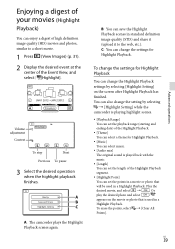
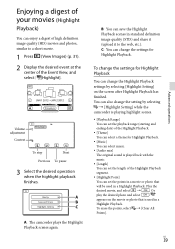
...the setting by selecting [Highlight Setting] on the movie or photo that
will be used in standard definition image quality (STD) and share it (upload it to a short movie.
1 Press (View Images...scenes.
[Playback Range]
You can set the playback range (starting and
ending date) of high definition image quality (HD) movies and photos, similar to the web, etc.). Or
play the desired ...
Operating Guide - Page 40


... be saved and these
images do not appear on the LCD screen of Highlight Playback or Highlight Scenarios to standard definition image quality (STD) and save your desired music: "...the
camcorder, if you connect the camcorder to an
external device, such as a "Scenario" with high definition image quality (HD). For operating
instructions, see "Music Transfer" help.
When you cannot...
Operating Guide - Page 41
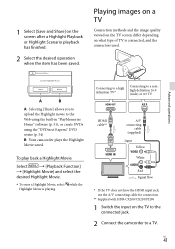
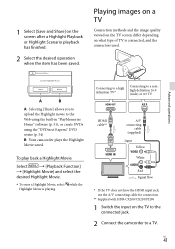
...does not have the HDMI input jack, use the A/V connecting cable for connection.
** Supplied with HDR-CX200/CX210/PJ200
1 Switch the input on the screen after a Highlight Playback or Highlight Scenario playback ...type of TV is playing. Advanced operations
Connecting to a high definition TV*
Connecting to a nonhigh definition 16:9 (wide) or 4:3 TV
A: Selecting [Share] allows you to upload the Highlight...
Operating Guide - Page 42


...definition image quality (STD) movies on the VCR using more than one type of cable to output images, HDMI output takes priority. The camcorder does not support the S-Video output. The HDMI OUT jack outputs high...OUT jack of your camcorder. Some TVs may result. HDMI (High Definition Multimedia Interface) is monaural (When your TV has only one end
(for the camcorder), ...
Operating Guide - Page 46


... the date and time you select and the actual dividing point, as shown below. High definition image quality (HD): 2.1
M (16:9) Wide aspect ratio (16:9) with standard
definition image quality (STD): 0.2 M (16:9) 4:3 aspect ratio with standard definition image quality (STD): 0.3 M (4:3)
Capturing a photo from the movie. 2 Select the point where you want to...
Operating Guide - Page 48
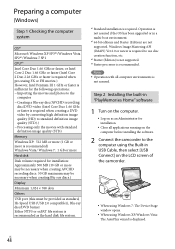
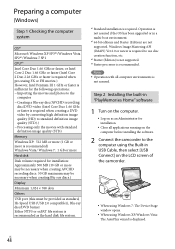
...definition image quality (STD)
Memory
Windows XP: 512 MB or more (1 GB or more is recommended) Windows Vista/ Windows 7: 1 GB or more
Hard disk
Disk volume required for installation.
Close...video (Intel Core Duo 1.66 GHz or faster is required when creating a DVD video by converting high definition image quality (HD) to standard definition...
Log on the LCD screen of the camcorder.
...
Operating Guide - Page 50


... files may be shown as separate files. Visit the following URL to a computer. http://support.d-imaging.sony.co.jp/ BDUW/
Your computer must be copied onto DVD media. Do not modify the... Use the built-in "PlayMemories Home" software when you may not be used with a high definition image quality (HD) movie previously imported to a computer. If you use the built-in the AVCHD format...
Operating Guide - Page 52


... to an external device in which movies cannot be some types of
with high definition image quality (HD).
Saving images on an external media device with high definition image quality the DVDirect Express
54
(HD). Hard disk recorder, etc.
If it (HDR-CX210). There may be saved, depending on the [ REC Mode] setting selected...
Operating Guide - Page 53
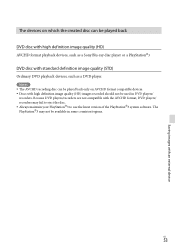
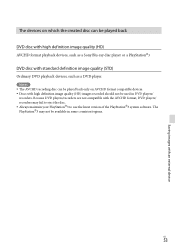
...played back only on AVCHD format compatible devices. Discs with high definition image quality (HD) images recorded should not be used in some countries/regions...definition image quality (STD) Ordinary DVD playback devices, such as a Sony Blu-ray disc player or a PlayStation3 DVD disc with the AVCHD format, DVD players/ recorders may not be played back DVD disc with high definition...
Operating Guide - Page 55


... the number of the Sony
DVDirect (DVD Writer) to your camcorder to the input mode. Connect your camcorder to a disc recorder, a Sony DVD writer, etc., ...a disc or video cassette.
1 Insert the recording medium in the recording device (a disc recorder, etc.).
If your camcorder on the connected device.
After the operation is compatible with high definition image quality (HD...
Operating Guide - Page 56
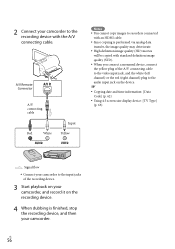
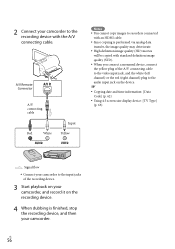
....
4 When dubbing is performed via analog data transfer, the image quality may deteriorate.
High definition image quality (HD) movies will be copied with the A/V connecting cable.
A/V Remote Connector
A/V ...Notes
You cannot copy images to the input jacks
of the A/V connecting cable to the video input jack, and the white (left channel) or the red (right channel) plug to the...
Operating Guide - Page 58


... on the LCD screen to save on the type of images recorded.
You cannot copy images from an external media device to the Sony support website in step 2.
2 Select
[Edit/Copy] [Copy],
and then follow the instructions that represents the external media device connected, and then play back high definition image...
Operating Guide - Page 68


... ( ) is displayed on the LCD screen during recording (p. 77). ... record the maximum 34,000 photos.
The actual number of your camcorder. (HDR-CX210)
Your camcorder uses the VBR (Variable Bit Rate) format ...8 GB 16 GB 32 GB
5.3M 690 1350 2800 5600 11000
When using a Sony memory card. Memory card
High definition image quality (HD)
(unit: minute) 2 GB 4 GB 8 GB 16 GB 32 GB...
Operating Guide - Page 75
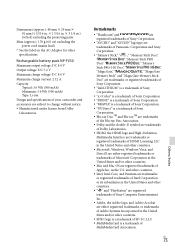
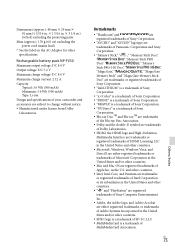
...High-Definition
Multimedia Interface are trademarks or
registered trademarks of HDMI Licensing LLC
in the United States and other countries.
Microsoft, Windows, Windows Vista, and
DirectX are either registered trademarks or trademarks
of Adobe Systems Incorporated in the United
States and/or other specifications.
On trademarks
"Handycam...trademarks of Sony Computer ...
Marketing Specifications (Black model) - Page 1


...The Sony® HDR-CX190 offers 1920 x 1080p high definition resolution letting you to change settings to -use HDR-CX190 ultra-lightweight Handycam® camcorder records stunning 1920x1080p Full HD video and ... to the action while maintaining HD image quality. 2.7" Clear Photo LCD™ display (230K) The 2.7" Clear Photo LCD™ screen displays sharp, bright, vivid images, letting you want...
Similar Questions
How To Get The Lcd Screen/touch Panel To Operate On Digital Hd Video Camera
recorder-model #hdrcx190
recorder-model #hdrcx190
(Posted by scLero 10 years ago)
Sony Hd Video Camera Recorder Hdr Cx210 How Do I Download Video From The Camera
to my mac?
to my mac?
(Posted by clipphelp 10 years ago)
Sony Hdr-cx190 High Definition Handycam Camcorder What Is The Maximum
continuous recording time
continuous recording time
(Posted by fra1bopch 10 years ago)
How Do I Pause My Sony Dcr-sx85 Handycam Digital Video Camera
(Posted by BUDpsc 10 years ago)
How To Download Video From Sony Video Camera Hdr-cx190 To A Mac Computer
(Posted by kichison 10 years ago)

