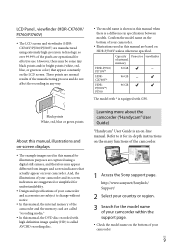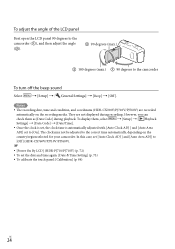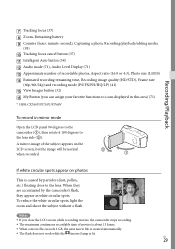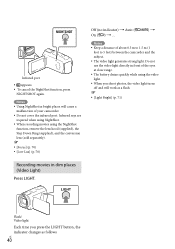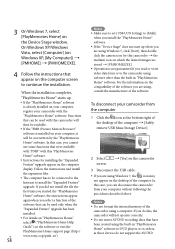Sony HDR-CX760V Support Question
Find answers below for this question about Sony HDR-CX760V.Need a Sony HDR-CX760V manual? We have 3 online manuals for this item!
Question posted by paisleygo on June 14th, 2012
Is There A Way To Disable The Image Stabilization Feature?
I am using some special equipment to record some old super 8 films with my new sony handycam and the instructions say I need to be able to disable the image stabalization on my camera - is this possible with the HDR-CX760V ?
Current Answers
Answer #1: Posted by TVDan on June 14th, 2012 3:40 PM
see page 39: http://www.helpowl.com/manuals/sony-hdrcx760v-operating-guide-2e9d2e6.pdf
it's called balanced steadyshot
TV Dan
Related Sony HDR-CX760V Manual Pages
Similar Questions
Sony Video Camera Recorder 8 (ccd-fx310) Troubleshooting
I have a Sony Video Camera Recorder 8 (CCD-FX310) which has not been used for years....... I am supp...
I have a Sony Video Camera Recorder 8 (CCD-FX310) which has not been used for years....... I am supp...
(Posted by bobkerestes 1 year ago)
Video Camera Eating Tapes
My video camera Sony DCR-TRV27 started messing up tapes (eating tapes) Any sugestion
My video camera Sony DCR-TRV27 started messing up tapes (eating tapes) Any sugestion
(Posted by janosurimb 1 year ago)
Problem Deleting Video Files From My Sony Video Camera
Hi. I have a Sony HDR XR150 video camera. I am getting the following error message when I start the ...
Hi. I have a Sony HDR XR150 video camera. I am getting the following error message when I start the ...
(Posted by ptnewton 11 years ago)
How Do I Use My Mac Computer With This Video Camera?
(Posted by Dolores61907 12 years ago)