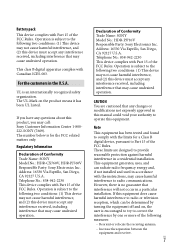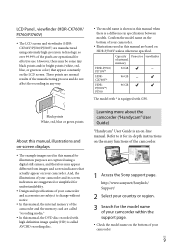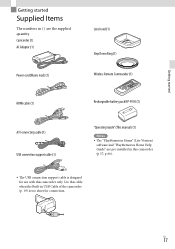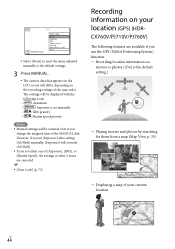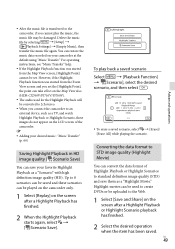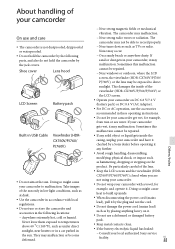Sony HDR-CX760V Support and Manuals
Get Help and Manuals for this Sony item

View All Support Options Below
Free Sony HDR-CX760V manuals!
Problems with Sony HDR-CX760V?
Ask a Question
Free Sony HDR-CX760V manuals!
Problems with Sony HDR-CX760V?
Ask a Question
Most Recent Sony HDR-CX760V Questions
. Viewfinder
This camera works perfectly except I cannot see through the viewfinder I have tried everything in th...
This camera works perfectly except I cannot see through the viewfinder I have tried everything in th...
(Posted by ejs249 9 years ago)
When Hdr Pj790 Will Available In India
(Posted by kundanbhajiyawala 10 years ago)
Is There A Way To Disable The Image Stabilization Feature?
I am using some special equipment torecord some old super 8 films with my new sony handycam and the ...
I am using some special equipment torecord some old super 8 films with my new sony handycam and the ...
(Posted by paisleygo 11 years ago)
Sony HDR-CX760V Videos
Popular Sony HDR-CX760V Manual Pages
Sony HDR-CX760V Reviews
We have not received any reviews for Sony yet.