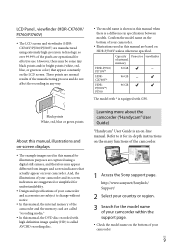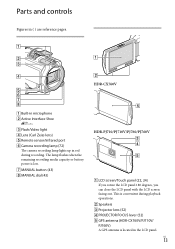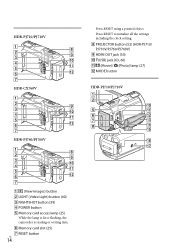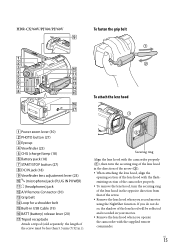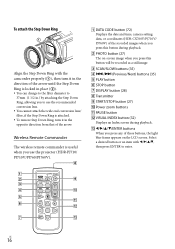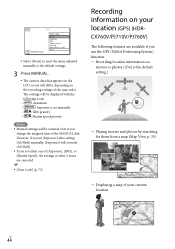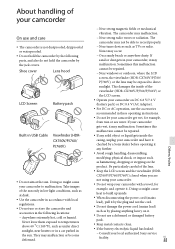Sony HDR-CX760V Support Question
Find answers below for this question about Sony HDR-CX760V.Need a Sony HDR-CX760V manual? We have 3 online manuals for this item!
Question posted by ejs249 on July 14th, 2014
. Viewfinder
This camera works perfectly except I cannot see through the viewfinder I have tried everything in the manual but I cannot understand why is works yet you cant see through the viewfinder. Maybe I am missing something on the general setup menu
Current Answers
Related Sony HDR-CX760V Manual Pages
Similar Questions
Sony Video Camera Recorder 8 (ccd-fx310) Troubleshooting
I have a Sony Video Camera Recorder 8 (CCD-FX310) which has not been used for years....... I am supp...
I have a Sony Video Camera Recorder 8 (CCD-FX310) which has not been used for years....... I am supp...
(Posted by bobkerestes 1 year ago)
Video Camera Eating Tapes
My video camera Sony DCR-TRV27 started messing up tapes (eating tapes) Any sugestion
My video camera Sony DCR-TRV27 started messing up tapes (eating tapes) Any sugestion
(Posted by janosurimb 1 year ago)
Problem Deleting Video Files From My Sony Video Camera
Hi. I have a Sony HDR XR150 video camera. I am getting the following error message when I start the ...
Hi. I have a Sony HDR XR150 video camera. I am getting the following error message when I start the ...
(Posted by ptnewton 11 years ago)
Is There A Way To Disable The Image Stabilization Feature?
I am using some special equipment torecord some old super 8 films with my new sony handycam and the ...
I am using some special equipment torecord some old super 8 films with my new sony handycam and the ...
(Posted by paisleygo 11 years ago)