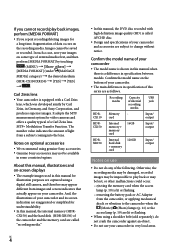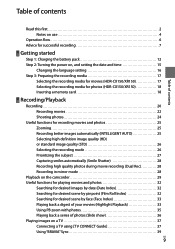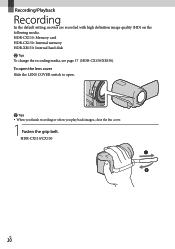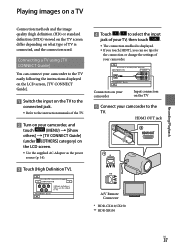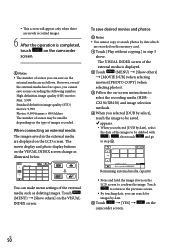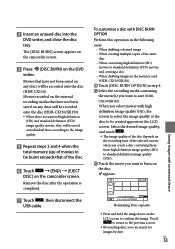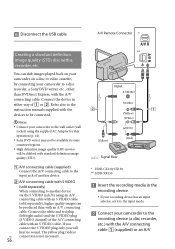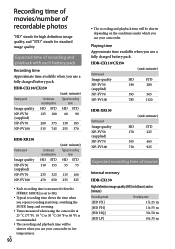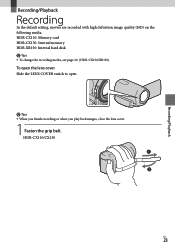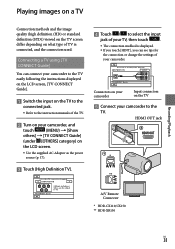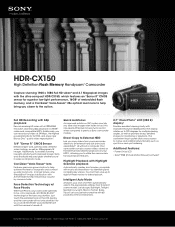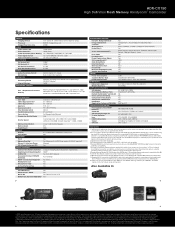Sony HDR-CX150 Support Question
Find answers below for this question about Sony HDR-CX150 - High Definition Flash Memory Handycam Camcorder.Need a Sony HDR-CX150 manual? We have 6 online manuals for this item!
Question posted by glaje on August 9th, 2012
I Have A Hdr-cx150 That Keeps Giving Me A 'buffer Overflow'
This happens after a few minutes of recording. It has nothing to do with sound volume and I'm afraid my wife/kids dropped the camera. Any thoughts?
Current Answers
Related Sony HDR-CX150 Manual Pages
Similar Questions
Require Solution For Sony Dcr-sr88 Buffer Overflow
I have Sony DCR-SR88 120gb Hard Disk handycam. While recording "Buffer Overflow" message displays &a...
I have Sony DCR-SR88 120gb Hard Disk handycam. While recording "Buffer Overflow" message displays &a...
(Posted by Sagar24 9 years ago)
How Can I Recover Deleted Video From My Internal Memory Of Hdr-cx150e
(Posted by susantabhattacharjee13 9 years ago)
How To From Internal Memory To Memory Card Hdr-cx150
(Posted by wlefRa 9 years ago)
Sony Hdr-xr160e Buffer Overflow Error.
while recording with Sony HDR-XR160Ecamcorder keeps giving abuffer overflow message and stop recordi...
while recording with Sony HDR-XR160Ecamcorder keeps giving abuffer overflow message and stop recordi...
(Posted by myfriendnabin 11 years ago)
Keep Getting Buffer Overflow On My Sony Hdr-cx110
(Posted by Michellefitts 11 years ago)