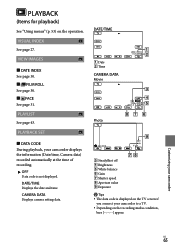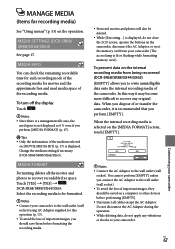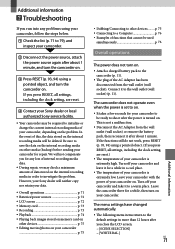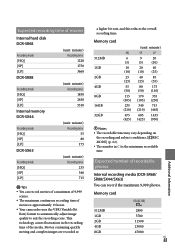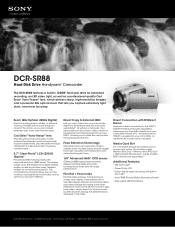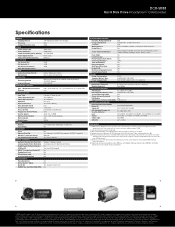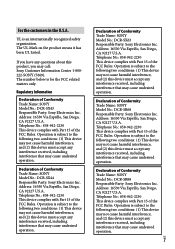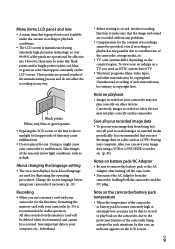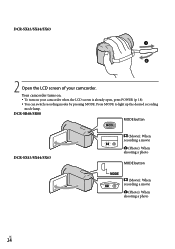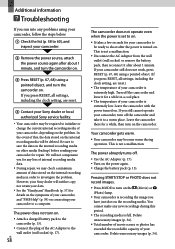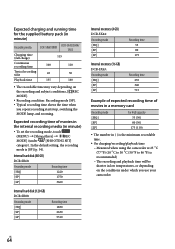Sony DCR-SR88 Support Question
Find answers below for this question about Sony DCR-SR88 - Hard Disk Drive Handycam Camcorder.Need a Sony DCR-SR88 manual? We have 4 online manuals for this item!
Question posted by Sagar24 on December 29th, 2014
Require Solution For Sony Dcr-sr88 Buffer Overflow
I have Sony DCR-SR88 120gb Hard Disk handycam. While recording "Buffer Overflow" message displays & can't record. And also previously recorded files/ data can not copy on PC. Please kindly mail me solution for above.
Current Answers
Answer #1: Posted by Autodiy on December 30th, 2014 2:35 AM
Buffer overflows can happen for a number of reasons: overheating, vibration, very high altitudes, even very high audio levels. If you are shooting in any of those situations, try recording to a memory stick instead. Disabling the drop sensor may also work, but it's not advisable to leave this off permanently as it does protect the hard drive from accidental damage.
Www.autodiy.co.za
Related Sony DCR-SR88 Manual Pages
Similar Questions
Problem Deleting Video Files From My Sony Video Camera
Hi. I have a Sony HDR XR150 video camera. I am getting the following error message when I start the ...
Hi. I have a Sony HDR XR150 video camera. I am getting the following error message when I start the ...
(Posted by ptnewton 11 years ago)
Dcr-trv17 Video Camera
WERE CAN I GET SOFTWARE FOR THE DCR-TRV17 VIDEO CAMERA
WERE CAN I GET SOFTWARE FOR THE DCR-TRV17 VIDEO CAMERA
(Posted by BROUX 11 years ago)
Buffer Overflow.
While recording, buffer overflow appears and stops recording.
While recording, buffer overflow appears and stops recording.
(Posted by keneu63 12 years ago)
How To Recover The Data In Sony Handycam Dcr-sr88e
CASUALLY AFTER CHARGING THE BATTERY I TOOK OUTSIDE THE HANDYCAM FOR SHOOTING AND IT WAS WORKING FOR ...
CASUALLY AFTER CHARGING THE BATTERY I TOOK OUTSIDE THE HANDYCAM FOR SHOOTING AND IT WAS WORKING FOR ...
(Posted by vickyjothi 12 years ago)
Free Operation Manual For Dcr Trv27 Digital Video Camera Recorder
i want a free copy or download for an operation manual of sony dcr tvr27 digital video camera record...
i want a free copy or download for an operation manual of sony dcr tvr27 digital video camera record...
(Posted by sevengrace 12 years ago)