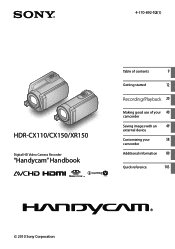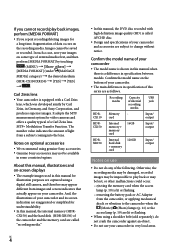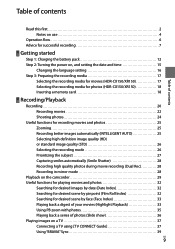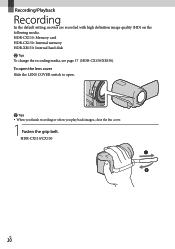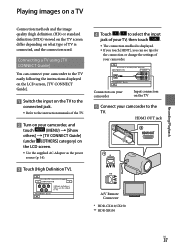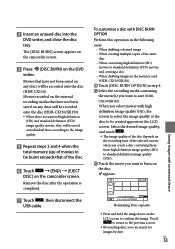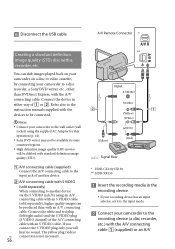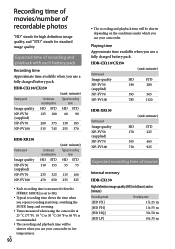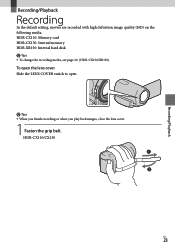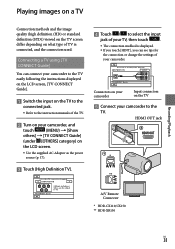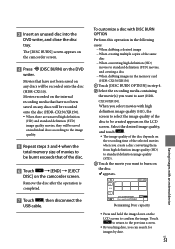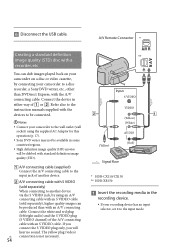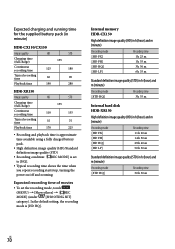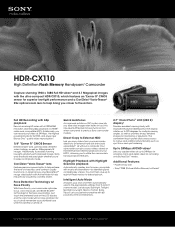Sony HDR-CX110/R Support Question
Find answers below for this question about Sony HDR-CX110/R - High Definition Flash Memory Handycam Camcorder.Need a Sony HDR-CX110/R manual? We have 5 online manuals for this item!
Question posted by Michellefitts on May 25th, 2012
Keep Getting Buffer Overflow On My Sony Hdr-cx110
The person who posted this question about this Sony product did not include a detailed explanation. Please use the "Request More Information" button to the right if more details would help you to answer this question.
Current Answers
Related Sony HDR-CX110/R Manual Pages
Similar Questions
Require Solution For Sony Dcr-sr88 Buffer Overflow
I have Sony DCR-SR88 120gb Hard Disk handycam. While recording "Buffer Overflow" message displays &a...
I have Sony DCR-SR88 120gb Hard Disk handycam. While recording "Buffer Overflow" message displays &a...
(Posted by Sagar24 9 years ago)
How To Get The Lcd Screen/touch Panel To Operate On Digital Hd Video Camera
recorder-model #hdrcx190
recorder-model #hdrcx190
(Posted by scLero 10 years ago)
Setting Aspect Ratio
how to set aspect ratio from 16:9 to 4:3 while recording a video in sony handycam HDR-CX110E.
how to set aspect ratio from 16:9 to 4:3 while recording a video in sony handycam HDR-CX110E.
(Posted by powervistas 10 years ago)
Importing Avchd Footage Into Fcp 7 On A Mac Osx 10.7.5
Hi, How do I import AVCHD files, shot on a Sony HDR CX110 into my FCP 7? I've opened Log and Transf...
Hi, How do I import AVCHD files, shot on a Sony HDR CX110 into my FCP 7? I've opened Log and Transf...
(Posted by Anonymous-88426 11 years ago)
Where I Can Get A Memeory Stick For The
Sony Dcr Pc101 - Handycam Camcorde -1.0
Sony DCR PC101 - Handycam Camcorder - 1.0
Sony DCR PC101 - Handycam Camcorder - 1.0
(Posted by drfsantos 12 years ago)