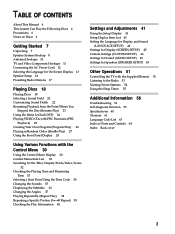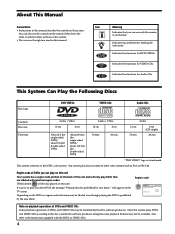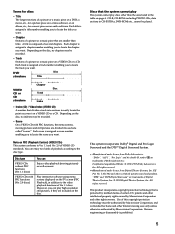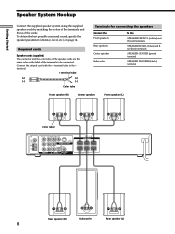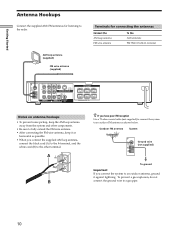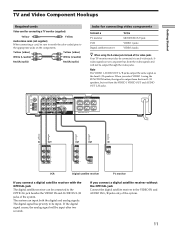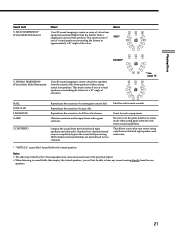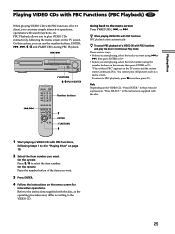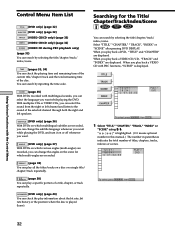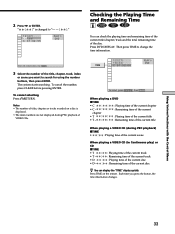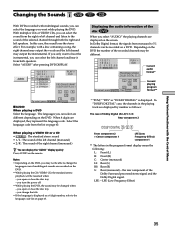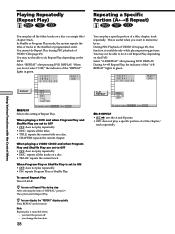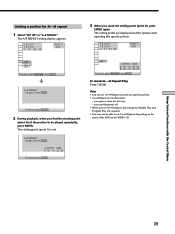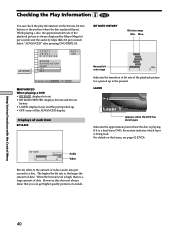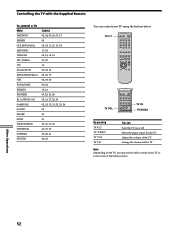Sony HCD-S300 Support Question
Find answers below for this question about Sony HCD-S300 - System Components.Need a Sony HCD-S300 manual? We have 1 online manual for this item!
Question posted by srcdaddy on March 22nd, 2013
Can I Use Rca Video With An Hdmi Conntor To Plug Into My Hdtv Unit?
Can I use RCA Video with an HDMI conntor to plug into my HDTV unit?
Current Answers
Related Sony HCD-S300 Manual Pages
Similar Questions
How Do I Turn Off The Demo Mode When The System Is Stand-by (powered Off)?
How do I turn of the annoying demo mode when the system is in stand-by mode (powered off but plugged...
How do I turn of the annoying demo mode when the system is in stand-by mode (powered off but plugged...
(Posted by hvanmunster 10 months ago)
Str-da5700es Audio-video Sync Issue.
We have a seriously out-of-sync issue when viewing HD programs from Dish. The signal runs from Dish ...
We have a seriously out-of-sync issue when viewing HD programs from Dish. The signal runs from Dish ...
(Posted by billvanwinkle 9 years ago)
Can I Use The Hdmi Input For Video And The Component Audio In On My Sony
str-dh520
str-dh520
(Posted by hiramrodr 10 years ago)
Sony Str-k750p Automatically Switches To Video 2
My Sony STR-K750P automatically switches to Video 2. I select a different input, DVD, Video 1, CD, e...
My Sony STR-K750P automatically switches to Video 2. I select a different input, DVD, Video 1, CD, e...
(Posted by bbvierra 11 years ago)