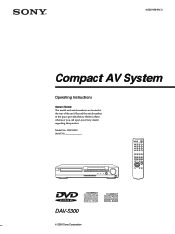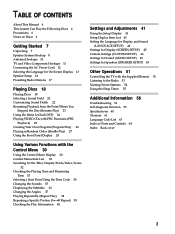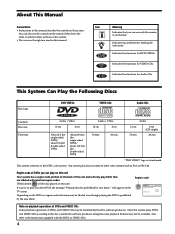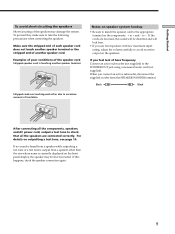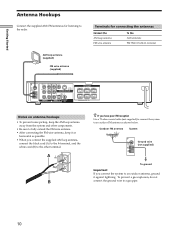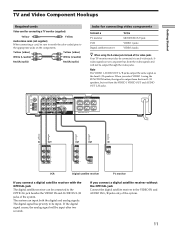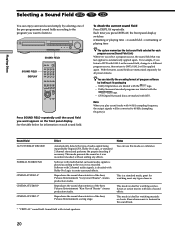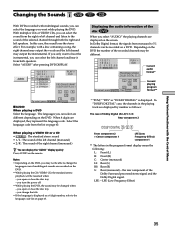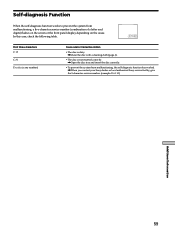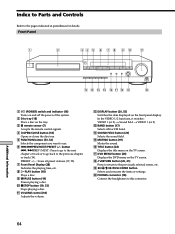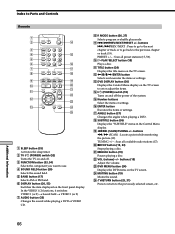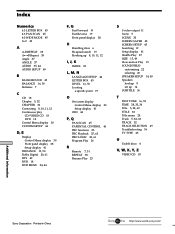Sony HCD-S300 Support Question
Find answers below for this question about Sony HCD-S300 - System Components.Need a Sony HCD-S300 manual? We have 1 online manual for this item!
Question posted by raynor10 on July 6th, 2013
Sony Hcd-s300
Hi I'm trying to find what the total wattage(W) output of the Sony had-s300 is please if you could help
Current Answers
Related Sony HCD-S300 Manual Pages
Similar Questions
Sony Lbt-sh2000 Is Cutting
Sony lbt-sh2000 is cutting when I increase the volume or when I put z groove
Sony lbt-sh2000 is cutting when I increase the volume or when I put z groove
(Posted by aliciachalwe09 1 year ago)
You Seen My Sony Hcd E300 Amp And Speakers As An External Music Sourc For My Ver
Can the digital media port adapter on the Sony hcd E300 (ie receiver amp speakers) be accessed via B...
Can the digital media port adapter on the Sony hcd E300 (ie receiver amp speakers) be accessed via B...
(Posted by danandroomus 4 years ago)
Mini Equipo
Hi. Can you provide me with the HCD-GRX10AV scheme to try to repair it? I am from Spain Catalunya th...
Hi. Can you provide me with the HCD-GRX10AV scheme to try to repair it? I am from Spain Catalunya th...
(Posted by bolita56 6 years ago)
Remote & Audio On My Sony Str-dn840.
I try to use my remote to change the channels on my tv but it will not work. I have try the "shift b...
I try to use my remote to change the channels on my tv but it will not work. I have try the "shift b...
(Posted by sillywizard 10 years ago)
How Can I Re-start My Mini Mini Component Sony Hcd-ncz30 ?
(Posted by edge08 10 years ago)