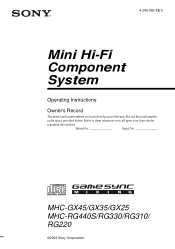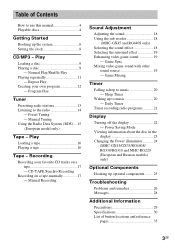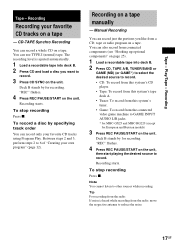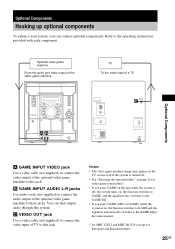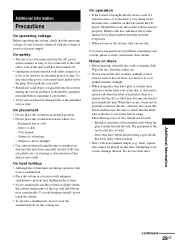Sony HCD-GX45 Support Question
Find answers below for this question about Sony HCD-GX45 - System Components.Need a Sony HCD-GX45 manual? We have 2 online manuals for this item!
Question posted by lkenney20 on February 17th, 2013
Problem With The Main Unit
Current Answers
Answer #1: Posted by tintinb on February 20th, 2013 6:47 PM
http://www.helpowl.com/manuals/Sony/HCDGX45/58303
If you have more questions, please don't hesitate to ask here at HelpOwl. Experts here are always willing to answer your questions to the best of our knowledge and expertise.
Regards,
Tintin
Related Sony HCD-GX45 Manual Pages
Similar Questions
the wire has clip on the end that gose to the streo from the speaker
I've got a hcd-zx9 with three blown speakers and i'd like to repair them can you help me on how to o...
i plug in system unit lights up when i press tuner,cd or cassette unit shuts off
Hello, I bought a Blu-ray Disc™ Player Home Theater System, BDV-E300, which include a Blu-ray...