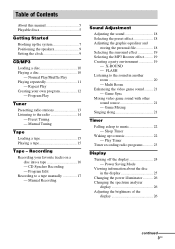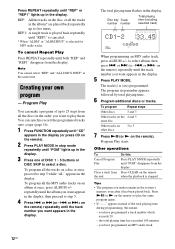Sony HCD-ZX9 Support Question
Find answers below for this question about Sony HCD-ZX9 - Receiver Cd.Need a Sony HCD-ZX9 manual? We have 2 online manuals for this item!
Question posted by blackstarr74 on April 5th, 2012
Opening The Ss-zx9 Speaker Box
I've got a hcd-zx9 with three blown speakers and i'd like to repair them can you help me on how to open the enclosure to replace the speaker?
Current Answers
Related Sony HCD-ZX9 Manual Pages
Similar Questions
Cord (receiver To Subwoofer) Sony Hcd-gx99
Where can I purchase the cord that goes from the receiver to the subwoofer?
Where can I purchase the cord that goes from the receiver to the subwoofer?
(Posted by cindyoshields 3 years ago)
Where Can I Buy Only The Stereo System I Already Have The Speakers
(Posted by gonzalosanchez 6 years ago)
What Type Of Speaker Cable For Sony Stereo Hcd-zx9
what type of speaker cable for sony stereo hcd-zx9 to use for it
what type of speaker cable for sony stereo hcd-zx9 to use for it
(Posted by Minouchie 8 years ago)
I Have The Hcd- Zx9 Where Can I Get The Spearker Wire With The Clip On The End
the wire has clip on the end that gose to the streo from the speaker
the wire has clip on the end that gose to the streo from the speaker
(Posted by luvdonato 9 years ago)
4 Way Ss D390 Speaker 6 Ohms.....how Many Watts?
I'm trying to find out what the WATTS are on a 4way SSD390 Sony speaker 6 ohms (they are all the det...
I'm trying to find out what the WATTS are on a 4way SSD390 Sony speaker 6 ohms (they are all the det...
(Posted by beckouta 11 years ago)