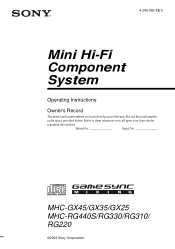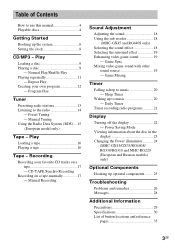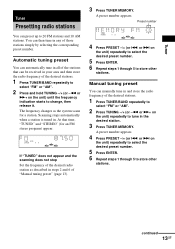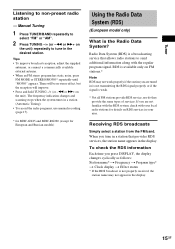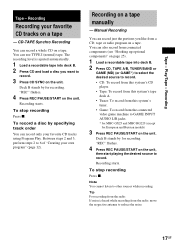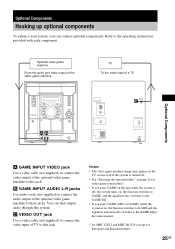Sony HCD-GX45 Support Question
Find answers below for this question about Sony HCD-GX45 - System Components.Need a Sony HCD-GX45 manual? We have 2 online manuals for this item!
Question posted by emllira1 on April 28th, 2011
After Plugging In System It Automaticly Shuts Off
i plug in system unit lights up when i press tuner,cd or cassette unit shuts off
Current Answers
Answer #1: Posted by nikole24k on July 10th, 2011 4:39 PM
The system is shutting down. Trying disconnecting the sub woofer board. If still shuts down. Chk for dry joints if it ok . Chk for the 1.1 and -1.1 v on the base of the output transistors. send me ur email address an i will send u the schematic. [email protected]
Related Sony HCD-GX45 Manual Pages
Similar Questions
How To Fix Sony Mini Hi-fi Component System Ec909ip Radio That Says Protect
(Posted by bertale 10 years ago)
Walmart Mini Hi-fi Mhc-ec709ip Why It Says Protect
(Posted by Debbgou 10 years ago)
Sony Str-k750p Automatically Switches To Video 2
My Sony STR-K750P automatically switches to Video 2. I select a different input, DVD, Video 1, CD, e...
My Sony STR-K750P automatically switches to Video 2. I select a different input, DVD, Video 1, CD, e...
(Posted by bbvierra 11 years ago)
Shutting Down
When the stereo reaches vol 10 it shuts down. the outputs is testing good
When the stereo reaches vol 10 it shuts down. the outputs is testing good
(Posted by nikole24k 12 years ago)
Problem With Bdv-e300
Hello, I bought a Blu-ray Disc™ Player Home Theater System, BDV-E300, which include a Blu-ray...
Hello, I bought a Blu-ray Disc™ Player Home Theater System, BDV-E300, which include a Blu-ray...
(Posted by mafeleon 13 years ago)